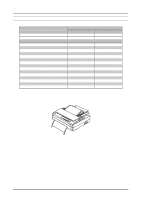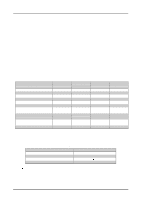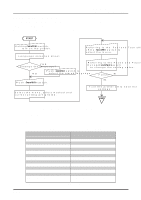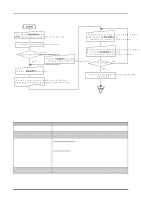Epson FX 890 Service Manual - Page 16
Operation - printer manual
 |
UPC - 010343846746
View all Epson FX 890 manuals
Add to My Manuals
Save this manual to your list of manuals |
Page 16 highlights
1.2 OPERATION FX-1880/880 Service Manual Chapter 1 Product Description This section describes the operations equipped with this printer. 1.2.1 Control panel The control panel of this printer consists of 5 switches and 5 LEDs, as shown below; Font T e a r O ff/B in L F /F F L o a d /E je c t P a u s e P a p e r O u t D ra ft D ra ft C o n d e n s e d R om an R om an C ondensed S a n s s e r if S a n s s e r if C o n d e n s e d T e a r o ff B in 1 B in 2 M ic r o A d ju s t O p e ra te 3sec Figure 1-3. Panel Operation Outline 1.2.2 Switches 1.2.2.1 Usual Operation In the normal mode, pressing panel switches executes the following functions; (1) Operate This switch turns the printer on and off. It is the secondary switch in the power supply circuit. CAUTION Unplug the power cable from the AC Inlet when connecting/ disconnecting the Interface cable to/from the printer. (2) Pause This switch alternates printer activity between printing and non-printing states. If this button is held down for over 3 seconds when the printer is in the non-printing status, the Micro Adjust function and Font selection are enabled. If it is pressed again, these function are disabled. (3) Load/Eject - Loads the paper when the printer is out of paper. - Ejects the paper to the paper park. (4) LF/FF - Feeds a line if pressed shortly. - Feeds the continuos paper or eject the cut sheet. (5) Tear Off Advances the continuos paper to the Tear-OFF position. If it is pressed again, the paper is moved to the TOF position. (6) Bin Selects the CSF bin number when the CSF is used. (7) Font Selects the font from the list on the panel when the Micro Adjust function is enabled. (8) Micro Adjust The Micro Adjust switch is available in the Micro Adjust mode. Micro switch executes micro feed forward or backward by 1/216 inch one by one. The TOF adjustment is enabled in the TOF position after loading the paper, and the Tear-off adjustment is enable in the Tear-off position. Rev.B 1-7