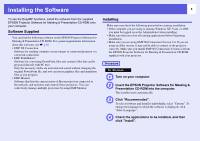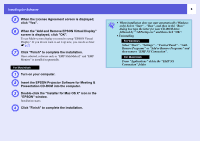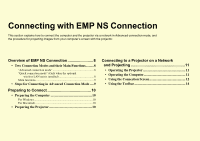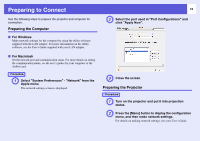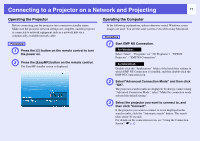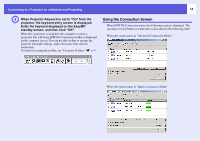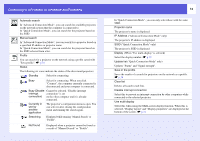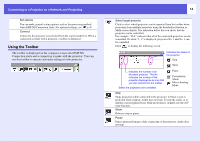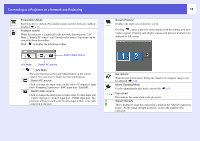Epson G5150 Operation Guide - EasyMP - Page 10
Preparing to Connect, Preparing the Computer - adapter
 |
UPC - 010343868984
View all Epson G5150 manuals
Add to My Manuals
Save this manual to your list of manuals |
Page 10 highlights
Preparing to Connect Use the following steps to prepare the projector and computer for connection. Preparing the Computer f For Windows Make network settings for the computer by using the utility software supplied with the LAN adapter. For more information on the utility software, see the User's Guide supplied with your LAN adapter. f For Macintosh Set the network port and communication status. For more details on setting the communication status, see the user's guides for your computer or the AirPort card. Procedure A Select "System Preferences" - "Network" from the Apple menu. The network settings screen is displayed. 10 B Select the port used in "Port Configurations" and click "Apply Now". C Close the screen. Preparing the Projector Procedure A Turn on the projector and put it into projection status. B Press the [Menu] button to display the configuration menu, and then make network settings. For details on making network settings, see your User's Guide.