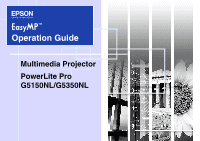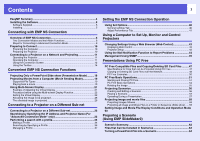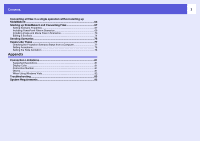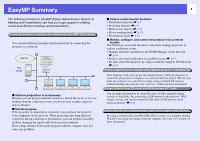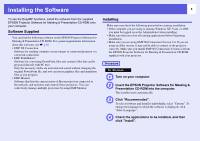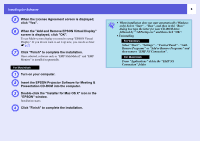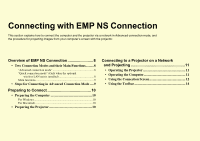Epson G5150 Operation Guide - EasyMP - Page 3
Appendix, Starting up SlideMaker2 and Converting Files
 |
UPC - 010343868984
View all Epson G5150 manuals
Add to My Manuals
Save this manual to your list of manuals |
Page 3 highlights
Contents 3 Converting all files in a single operation without starting up SlideMaker2 65 Starting up SlideMaker2 and Converting Files 67 Setting Scenario Properties 67 Including PowerPoint Files in Scenarios 69 Including Image and Movie Files in Scenarios 73 Editing a Scenario 74 Sending Scenarios 75 Cases Like These 77 Checking the Projection Scenario Status from a Computer 77 Setting Animations 78 Setting the Slide Animation 78 Appendix Connection Limitations 81 Supported Resolutions 81 Display Color...81 Connection Number 81 Others ...81 When Using Windows Vista 82 Troubleshooting 83 System Requirements 92

Contents
3
Converting all files in a single operation without starting up
SlideMaker2
...............................................................................................
65
Starting up SlideMaker2 and Converting Files
......................................
67
Setting Scenario Properties
...............................................................................
67
Including PowerPoint Files in Scenarios
............................................................
69
Including Image and Movie Files in Scenarios
...................................................
73
Editing a Scenario
..............................................................................................
74
Sending Scenarios
...................................................................................
75
Cases Like These
.....................................................................................
77
Checking the Projection Scenario Status from a Computer
...............................
77
Setting Animations
.............................................................................................
78
Setting the Slide Animation
................................................................................
78
Appendix
Connection Limitations
............................................................................
81
Supported Resolutions
.......................................................................................
81
Display Color
......................................................................................................
81
Connection Number
...........................................................................................
81
Others
................................................................................................................
81
When Using Windows Vista
...............................................................................
82
Troubleshooting
.......................................................................................
83
System Requirements
..............................................................................
92