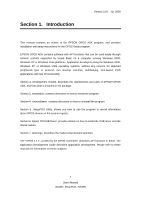Epson H6000IIP User Manual - Page 8
Line Displays, Windows 2000, Windows XP or Windows Vista when USB is used.
 |
View all Epson H6000IIP manuals
Add to My Manuals
Save this manual to your list of manuals |
Page 8 highlights
Version 2.65 Jul. 2009 • Accessible Parallel Ports LPT1, LPT2, LPT3 (operation is unverified in LPT3) • Accessible USB ports USB equipment must be connected to the IBM PC/AT compatible machines that are equipped with USB connectors or use USB expansion cards (however, the operating system must be the English version of Windows 2000, Windows XP or Windows Vista when USB is used.) If the USB device cannot be identified when an IBM PC/AT compatible machine equipped with a USB connector is in use (especially for machines put on the market prior to the English version of Windows 98 being available), contact the manufacturer. • Accessible Network Ethernet and IEEE802.11b support applies to TCP/IP compliant networks. The setup of a compliant network should be handled by a qualified network administrator. • Supported Languages Microsoft Visual Basic Microsoft Visual C++ Version 5.0 or higher Version 5.0 or higher • Accessible Devices Line Displays: EPSON DM-D210 EPSON DM-D110U (USB) EPSON DM-D210U (USB) EPSON DM-D500 EPSON DM-D500U (USB) EPSON DM-D120 *1 (For ARCX(IM-700)) *1 The operation is not supported in Windows Vista environment. MICR: EPSON TM-H5000II with MICR EPSON TM-H5000IIP with MICR EPSON TM-H5000IIU with MICR (USB) EPSON TM-H5000IIE with MICR (Ethernet) 3 User's Manual Installer, SetupPOS, TMUSB