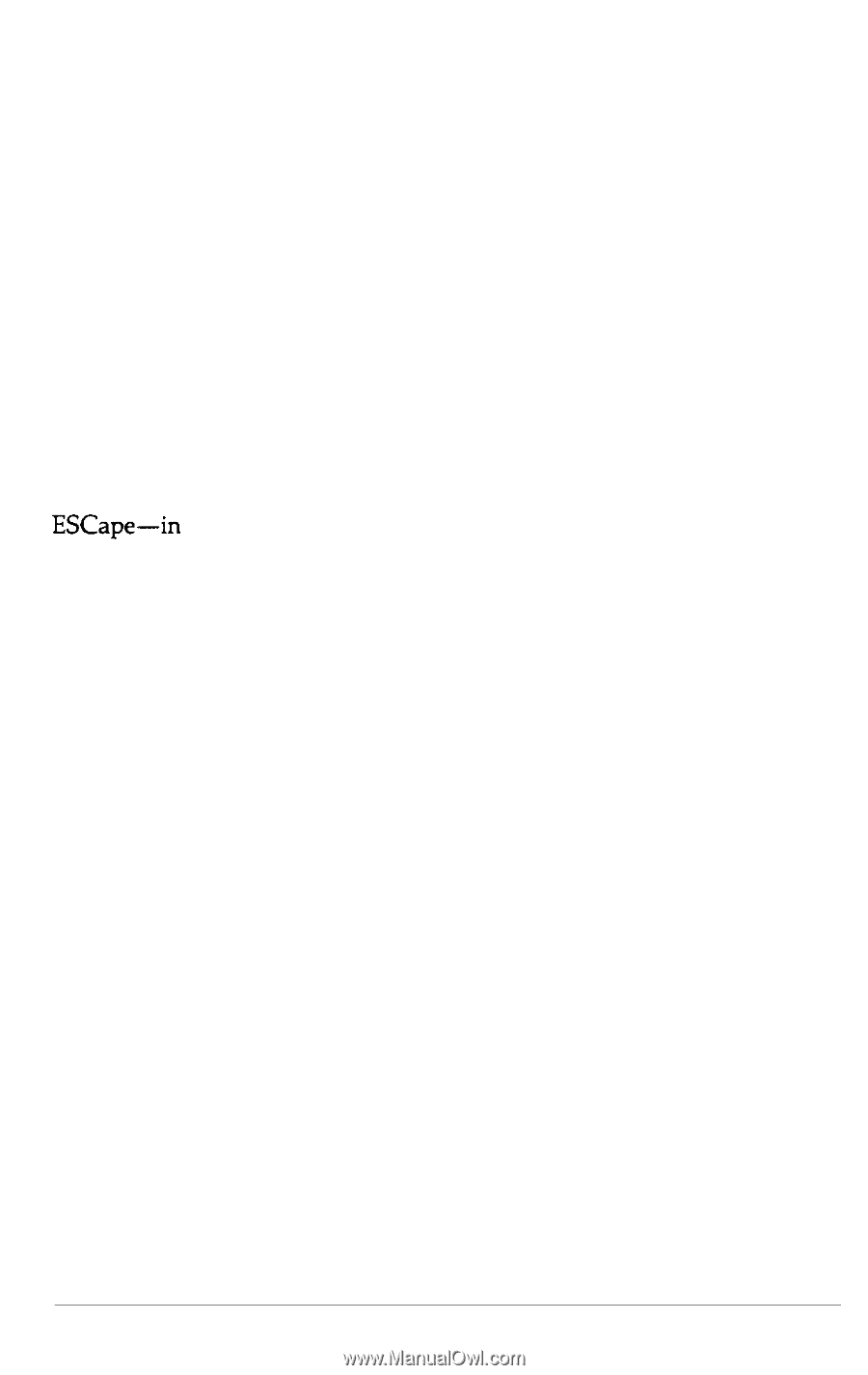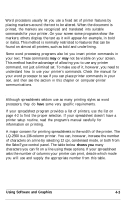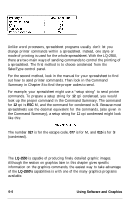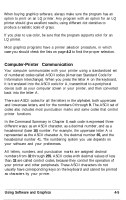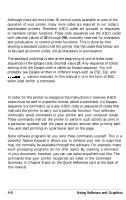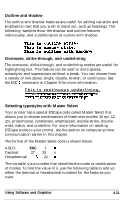Epson LQ-2550 User Manual - Page 111
Escape Sequences, Printer Commands, a particular typeface, feed the paper
 |
View all Epson LQ-2550 manuals
Add to My Manuals
Save this manual to your list of manuals |
Page 111 highlights
Escape sequences Although there are more than 30 control codes available to control the operation of your printer, many more codes are required to run today's sophisticated printers. Therefore, ASCII codes are grouped in sequences to represent certain functions. These code sequences use the ASCII codes with decimal values of 32 through 255, normally reserved for characters and punctuation, to control printer functions. This is done by first sending a standard code to tell the printer that the codes that follow are to be used as control codes, not as characters or punctuation. The standard code that is sent at the beginning of one of these code sequences is the Escape code, decimal value 27. Any sequence of codes starting with the Escape code is called an Escape sequence. You will probably see Escape written in different ways-such as ESC, Esc, and Escape-in various manuals. In this manual it is in the form of ESC when used within a command. Printer commands In order for the printer to recognize the instructions it receives, ASCII codes must be sent in a specific format, called a command. An Escape sequence is a command, as is any ASCII code or sequence of codes that instructs the printer to carry out a particular function. Your software continually sends commands to your printer and your computer screen. These commands instruct the printer to perform such actions as print in a particular typeface, feed the paper a certain amount after printing each line, and start printing on a particular spot on the page. Some software programs let you send these commands yourself. This is a powerful feature because it allows you to enhance your text in ways that may not normally be available through the software. For example, many word processing programs do not offer italics. By inserting a command in your document, however, you can use italics anywhere you like. The commands that your printer recognizes are listed in the Command Summary in Chapter 8 and on the Quick Reference card at the back of this manual. 4-6 Using Software and Graphics