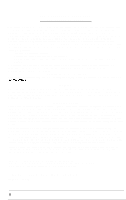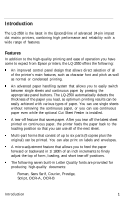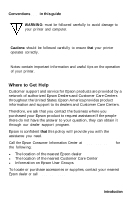Epson LQ-2550 User Manual - Page 5
Using Software and Graphics, Maintenance and Transportation, Troubleshooting, Using Printer Options - ribbons
 |
View all Epson LQ-2550 manuals
Add to My Manuals
Save this manual to your list of manuals |
Page 5 highlights
Using Software and Graphics 4-1 Using the LQ-2550 with Application Programs 4-2 Computer-Printer Communication 4-5 Enhancing Your Printing 4-7 Graphics 4-12 User-Defined Characters 4-23 Maintenance and Transportation 5-1 Cleaning the Printer 5-2 Replacing the Ribbon 5-3 Transporting the Printer 5-7 Troubleshooting 6-1 Problems and Solutions 6-2 Data Dump Mode 6-6 Using Printer Options 7-1 The Cut Sheet Feeder 7-2 The Pull Tractor 7-21 Interface Boards 7-33 The Multi-Font Module 7-45 Command Summary 8-1 Commands in Numerical Order 8-5 Commands Arranged by Topic 8-8 Appendix A Printer Specifications Double-Bin Cut Sheet Feeder Specifications Interface Specifications Initialization Default Settings A-l A-2 A-6 A-9 A-13 A-14 Appendix B B-1 Proportional Width Table B-2 Character Tables B-6 Glossary GL-1 Index Index-l iv