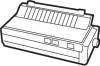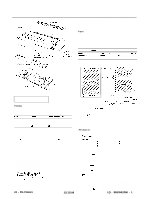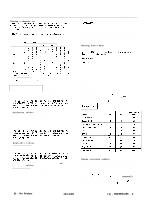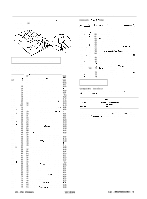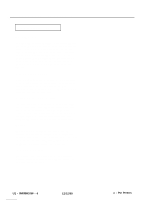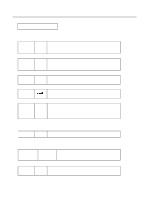LQ - 850/950/1050 DOT - MATRIX PRINTER
Choosing a character set
Character sets
Country
ASClt
coda
Ihex)
23
24
40
50
5C
50
5E
60
70
7C
70
7E
-
OUSA
t$e[\l-‘l:i
1 France
z$~“~Q“Cti~
2
Germany
+
s
b
:r,
0
Li
.
’
a
d
ti
13
3lJK
f%e:\l"'t:)'
4 Denmark I
D$@xOA~~eOH-
5
Sweden
A
n
0
A
ii
9,
c
G
i
6
&
c
6
Italy
t$@‘\e-bhbei
7
Sp.w
I
R
%
e
;
s
^
’
Ii
)
-
0
Japan
x
$
e
[
Y
;
^
’
1
:
t
-
3 Norway
*
0
t
d
o4uciToiiti
10
Denmark
II
f
$
gROAUlsa?oiti
11
Span
u
*
g
&
;
fi
I,
e
’
i
ri
0
U
12
Latm
America
f
$
d
;
6
(,
i
ii
i
?I
0
ir
64
Legal
E
3
3
”
‘,
(,
<
fi
+
n
The
zets
numbered 8 through
12
and 64 are available only through
a software command. See page 9-3 I.
Selecting Typestyles
Draft mode uses fewer dots per character
for high-speed
printing.
DRAFT
!“#$%&‘()*t,-
./0123456789:;~=>?@ABCDEFGHIJK
LMNOPPRSTUVWXYZ[\]A-‘abcdefghijklmnopqrstuv
^
._^.
We’ve just seen your excellent ad for
miniature zebras
in a recent back issue of
Trader’s Times. What is the
price
schedule
for quantities over one gross?
The Roman and Sans Serif Letter Quality (LQ) fonts use a larger
number of dots for higher print quality at a lower speed.
ROMAN
!“t$X&‘()*+,-./0123456789:;<=>?@ABCDEFGHIJK
LMNOPQRSTUVWXYZ[\]^-‘abcdefghijklmnopqrst.uv
^...
..^.
.
^
. . .
^
. . .
wxyz(:}‘C~Qi~BH~eeel1IAAlaBooouuy~U~g~~i~~6
lifiRC&Qir7+f
i
<<B
We’ve just seen your excellent ad for
miniature zebras
in
a recent back
issue of
Trader’s Times.
What is the price schedule
for quantities over one gross?
SANS
SERIF
We’ve just seen your excellent
ad
for
miniature
zebras
in a recent back issue of
Trader’s Times.
What is the price schedule
for quantities over one gross?
Now that you have set up and tested the LQ, you should make
sure that it works with the application programs you want to use.
Most application programs let you specify the type of printer you
are using so that the program can take full advantage of the
printer’s features. Many of these programs provide an installation
or setup section that presents a list of printers from which to
choose.
Choosing from a menu
Because the family of Epson printers shares a great many
commands, you can
use
an application program even if it does not
1st
the
LQ-850.
LQ-950. or
LQ-I050
on
it?
prmter
selectjon
menu.
Choow
from the
followtng
lt$t.
LQ-850/950/1050
LQ-2500
LQ-8oO/lOOO
LQ-1500
If
none of these printers
is listed, select the first one available on
the following list.
EX
FX
LX
RX
MX
Epson printer
Standard printer
Draft printer
To
use all the features of the
LQ-850.
LQ-950, and LQ-1050.
however,
tt
is best to
use a program with the
LQ-850.
LQ-950, or
LQ-1050 on its menu. If your program does not list these printers.
contact the manufacturer to see
If
an update is available.
jGraphics1
‘Adjacent dots cannot be printed in this mode.
Column reservation numbers
The graphics command requires more than one number to
specify
how many columns to
reserve because one line can use thousands of
columns, but the LQ does not use numbers larger than 255
(decimal). Therefore, the graphics mode command
uses two
numbers for reserving columns.
To figure
nl
and
n2,
divide the total
number of columns by 256.
The
result is
n2;
the remainder is
ni.
Since the
command is
set up
for two numbers, you must supply two even if you need only one.
When you need fewer than 256 columns, just make
nl
the number
of columns you are reserving and make
n2
a zero.
24 - Pin Printers
12/12/88
LQ - 850/950/1050 - 3