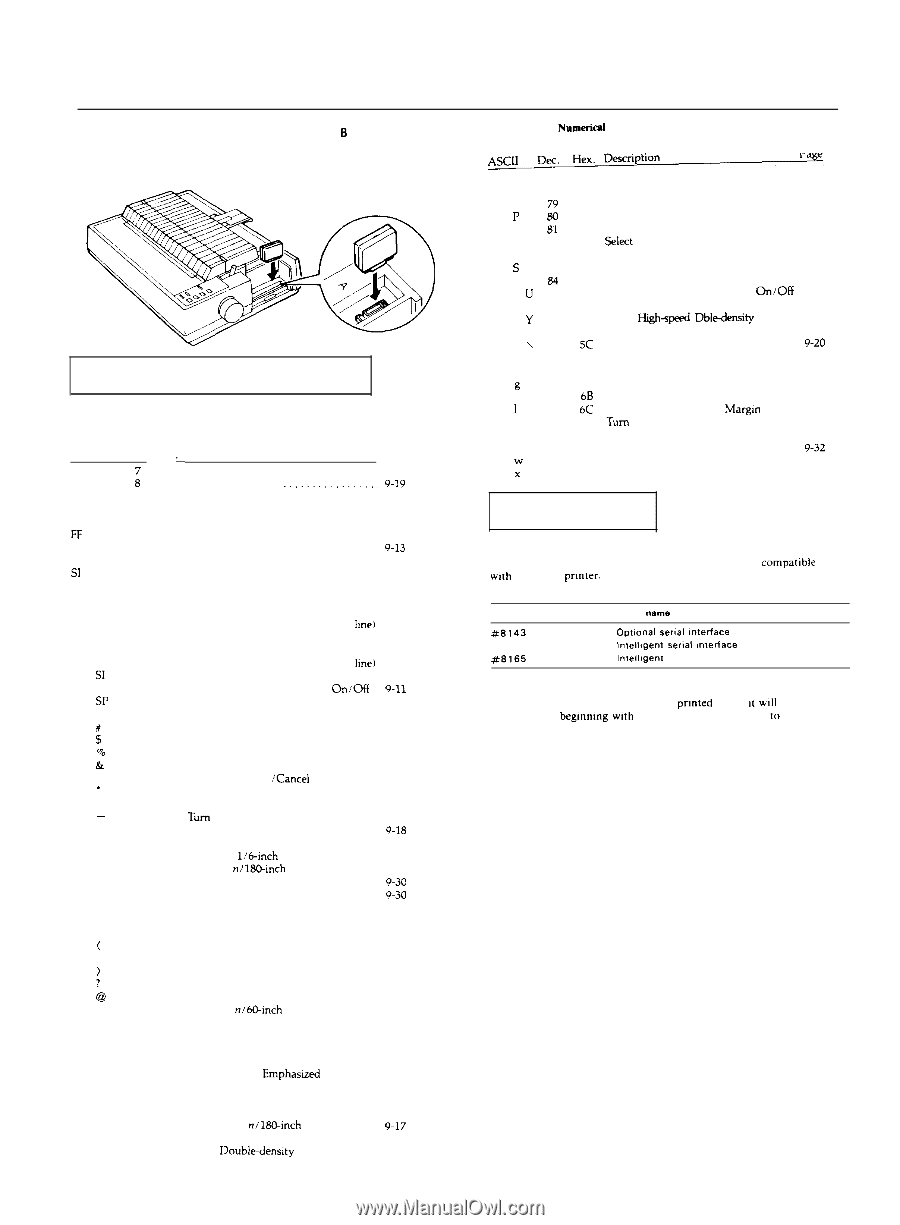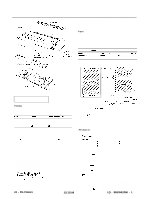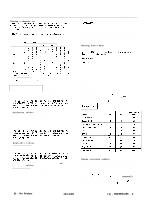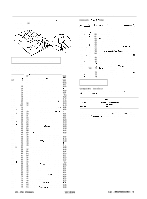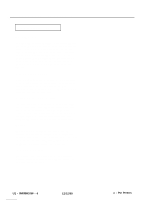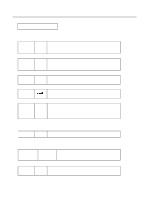Epson LQ-850 Product Information Guide - Page 5
LQ - 850/950/1050 DOT-MATRIX PRINTER, Commands in Numerical Order, Interface Boards
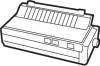 |
View all Epson LQ-850 manuals
Add to My Manuals
Save this manual to your list of manuals |
Page 5 highlights
LQ - 850/950/1050 DOT-MATRIX PRINTER 3. Insert the font module securely into SLOT A or 6 so that the arrow symbols on the font module and the slot are facing each other. If you install only one font module, be sure to insert it into SLOT A. Commands in Numerical Order The following list shows control codes and ESC sequences (with their decimal and hexadecimal values), and the page number where the complete command can be found. ASCII Dec. BEL 7 BS 8 HT 9 LF 10 VT 11 FF 12 CR 13 so 14 SI 15 DC1 17 DC2 18 DC3 19 DC4 20 CAN 24 DEL 127 ESC SO 14 ESC Sl 15 ESC EM 25 ESC SF 32 ESC ! 33 ESC # 35 ESC 5 36 ESC "0 37 ESC & 38 ESC I- 40 ESC * 42 ESC + 43 ESC - 45 ESC I 47 ESC 0 48 ESC 2 50 ESC 3 51 ESC 4 52 ESC 5 53 ESC 6 54 ESC 7 55 ESC : 58 ESC ( 60 ESC = 61 ESC ) 62 ESC ? 63 ESC @ 64 ESC A 65 ESC B 66 ESC C 67 ESC C 0 67 ESC D 68 ESC E 69 ESC F 70 ESC G 71 ESC H 72 ESC J 74 ESC K 75 ESC L 76 Hex 1 Description Page 07 B e e p e r 9-12 08 B a c k s p a c e 9-19 09 Tab Horizontally 9-21 OA L i n e F e e d 9-15 OB T a b V e r t i c a l l y 9-17 OC F o r m F e e d 9-13 OD C a r r i a g e R e t u r n 9-13 O E Select Double-wide Mode (one line) 9-25 OF Select Condensed Mode 9-24 11 Select Printer 9-a 12 C a n c e l C o n d e n s e d M o d e 9-25 13 D e s e l e c t P r i n t e r 9 - 9 1 4 Cancel Double-wide Mode (one lmel 9-26 18 C a n c e l L i n e 9-13 7F Delete Character 9-9 OE Select Double-wide Mode (one line1 9-25 OF Select Condensed Mode 9-25 19 Turn Cut Sheet Feeder Mode On/Off 9-11 20 S e t I n t e r c h a r a c t e r S p a c e 9-31 21 M a s t e r S e l e c t 9-23 23 C a n c e l M S B C o n t r o l 9-12 24 S e t A b s o l u t e P r i n t P o s i t i o n 9-20 25 S e l e c t U s e r - d e f i n e d S e t 9-34 26 Define User-defined Characters 9-33 28 S e l e c t /Cancel S c o r e 9-29 2A S e l e c t G r a p h i c s M o d e 9-36 2B Select n/360-inch Line Spacing 9-16 2D Turn U n d e r l i n i n g O n / O f f 9-28 2F S e l e c t V e r t i c a l T a b C h a n n e l 9-18 30 Select l/&inch Line Spacing 9-15 32 S e l e c t l/6-inch L i n e S p a c i n g B-16 33 S e l e c t n/l8@inch L i n e S p a c i n g 9-16 34 S e l e c t I t a l i c M o d e o-30 35 C a n c e l I t a l i c M o d e 9-30 36 Enable Printable Characters 9-32 37 Enable Upper Control Codes 9-32 3A Copy ROM into RAM 9-34 3 c Select Unidirectional Mode (one line) 9-10 3D S e t M S B t o 0 9-11 3E S e t M S B t o 1 9-12 3F R e a s s i g n G r a p h i c s M o d e 9-37 40 I n i t i a l i z e P r i n t e r 9-a 41 S e l e c t n/b@inch L i n e S p a c i n g b-16 42 S e t V e r t i c a l T a b s 9-17 43 Select Page Length in Lines 9-14 43 Select Page Length in Inches 9-14 44 S e t H o r i z o n t a l T a b s 9-21 45 S e l e c t Emphasized M o d e 9-26 46 C a n c e l E m p h a s i z e d M o d e 9-27 47 Select Double-strike Mode 9-27 48 Cancel Double-strike Mode 9-27 4 A P e r f o r m n/l8@inch L i n e F e e d 9-17 4B Select Single-density Graphics Mode 9-35 4 c Select Double-density Graphics Mode 9-35 24 - Pin Printers 12/12/88 Commands in Numeriad Order AD SCII ec. Page ESC M 77 ESC N 78 ESC 0 ESC I' z ESC Q 81 ESC R 82 ESC SO 83 ESC S 1 83 ESC T 84 ESC U 85 ESC W 87 ESC Y 89 ESC 2 90 ESC \ 92 ESC a 97 ESC b 98 ESC g 103 ESC k 107 4D Select 12 Pitch 9 - 2 3 4E Set Skip Over Perforation 9-14 4F Cancel Skip Over Perforation 9-15 50 Select 10 Pitch 9-23 51 Set Right Margin 9 - 1 9 52 Select a Character Set 9 - 3 3 53 Select Superscript Mode 9-27 53 Select Subscript Mode 9-28 54 Cancel Superscript/Subscript 9-28 5.5 Turn Unidirectional Mode On/Off 9-10 57 Turn Double-wide Mode On/Off 9-26 59 Select Hi&speed Dbledensity Graphics 9-35 5A Select Quadruple-density Graphics 9 - 3 6 SC Set Relative Position 9-20 61 Select Justification 9 - 3 1 62 Set Vertical Tabs in Channels 9-18 67 Select 15 Pitch 9 - 2 4 6B Select Typestyle Family 9-22 ESC l 108 6C Set Left Margm 9-18 ESC p 112 70 Turn Proportional Mode On/Off 9-24 ESC q 113 71 Select Character ESC t 116 74 Select Character ESC w 119 77 Select Double High 9 Style 9-30 Table 9-32 -25 ESC x 120 78 Select Letter Quality or Draft 9-22 Interface Boards Compatible interfaces The following is a list of Epson interfaces that are compatible with your LQ prmter. interface number #8143 $8148 #8165 "alTIe OptIonal senal 1ntfsface lntelllgent send Interface lntelllgent IEEE-488 interface All Epson Interfaces have the EPSON name printed on them. If the board has an Identification code prmted on it. It wdl be a four digit number begmnmg with 8, and should correspond 10 one of the numbers listed in the table above. LQ - 850/950/1050 - 5