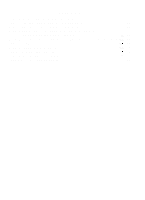Epson MX-80 F/T User Manual - Page 3
CONTENTS, Dismounting of Tractor Unit
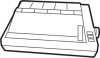 |
View all Epson MX-80 F/T manuals
Add to My Manuals
Save this manual to your list of manuals |
Page 3 highlights
TABLE OF CONTENTS INTRODUCTION INSTALLATION 1. Contents of Carton 2. Unpacking 2.1. Unpacking steps 2.2. Repacking steps 3. Installation of the Printer 4. Cartridge Ribbon Setting 5. Separator Installation 6. Dismounting of Tractor Unit 7. Paper Loading 7.1. Fanfold paper 7.1.1. Loading of fanfold paper 7.1.2. Removal of fanfold paper 7.1.3. Column layout on fanfold paper. .. 7.1.4. Top of form position setting . . . . . . 7.2. Roll paper 7.2.1. Roll paper holder 7.2.2. Loading of roll paper 7.3. Cut paper sheet 7.3.1. Loading of cut paper sheet 8. Gap Adjustment 9. Power Connection OPERATION 1. Switches and Indicators 1.1. Switches 1.2. Indicators 2. Buzzer 3. Paper End Detector 4. Self-Test 5. Construction of MX-80 F/T 5.1. Printer mechanism 5.2. Control circuit board 5.3. Power circuit 5.4. Printer initialization 6. Setting of DIP Switches 7. Parallel Interface 8. Coding Tables 9. Control Codes . . . . . . . . . . . -(1)- . . .. . . 1 . .2 ...... 2 . . .3 ...... 3 ...... 3 ..,..3 . 6 . . .7 . 8 . . .9 9 ..... 9 . 11 . . . 12 . 12 . . . . 13 . . . . 13 . . 13 . . . 14 . . 14 . . . . 18 . . . . 18 . . . 20 . . . 20 . . 20 . . 21 . . 21 . . 21 . 22 . . 23 . . . 23 . . 24 26 26 27 . . . . 28 . . . . 31 . 34