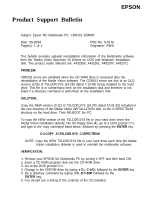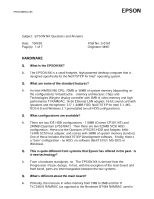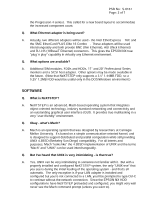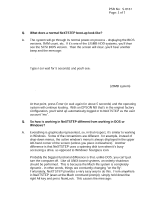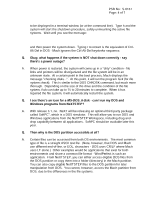Epson NX Product Support Bulletin(s) - Page 3
Software
 |
View all Epson NX manuals
Add to My Manuals
Save this manual to your list of manuals |
Page 3 highlights

PSB No:
S-0167
Page: 2 of 7
the Progression 4 series).
This called for a new board layout to accommodate
the increased component count.
Q.
What Ethernet adapter is being used?
A.
Actually, two different adapters will be used - the Intel EtherExpress
16C and
the SMC EtherCard PLUS Elite 16 Combo
.
These adapters will be used
interchangeably and both provide BNC (thin Ethernet), AUI (thick Ethernet)
and RJ-J45 (10BaseT Ethernet) connectors.
This gives the EPSON NX true
"plug 'n play" capability in virtually any Ethernet environment.
Q.
What options are available?
A.
Additional SIM modules, FDDs and HDDs, 17" and 20" Professional Series
monitors and a SCSI host adapter.
Other options may be made available in
the future.
(Note that NeXTSTEP only supports a 3.5" 1.44MB FDD, so a
5.25" 1.2MB FDD would be useful only in the DOS/Windows environment.)
SOFTWARE
Q.
What is NeXTSTEP?
A.
NeXTSTEP is an advanced, Mach-based operating system that integrates
object-oriented technology, industry standard networking and connectivity and
an outstanding graphical user interface (GUI).
It provides true multitasking in a
very "user-friendly" environment.
Q.
Okay - what's Mach?
A.
Mach is an operating system that was designed by researchers at Carnegie
Mellon University.
It's based on a simple communication-oriented kernel, and
is designed to support distributed and parallel computation while still providing
UNIX 4.3BSD (Berkeley San Diego) compatibility.
For all intents and
purposes, Mach "looks like" the 4.3BSD implementation of UNIX and the terms
"Mach" and "UNIX" can be used interchangeably.
Q.
But I've heard that UNIX is very intimidating - is that true?
A.
Yes, UNIX can be very intimidating to someone not familiar with it.
But with a
properly installed and configured NeXTSTEP system, the only "UNIX-ese" that
you see is during the initial loading of the operating system - and that's all
automatic.
The only exception is if your LAN adapter is installed and
configured but you're not connected to a LAN, you'll be prompted to type Ctrl-C
to continue without the network connection.
Since the EPSON NX HDD
configurations have NeXTSTEP preloaded and configured, you might very well
never see the Mach command prompt (unless you want to).