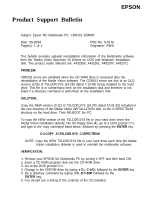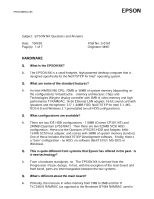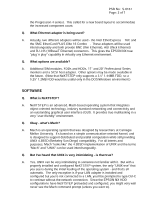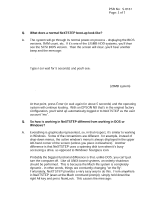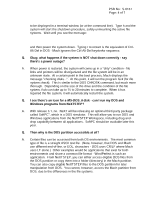Epson NX Product Support Bulletin(s) - Page 4
accessing a drive, as opposed to Windows' hourglass icon.
 |
View all Epson NX manuals
Add to My Manuals
Save this manual to your list of manuals |
Page 4 highlights
NeXT boot0 Type n for NEXTSTEP, d for DOS 1-4 for partition #: NeXT boot1 v1.17 >> NeXTSTEP 486 boot v1.17 >> 639 conventional / 19456 extended memory Type ? for information about advanced startup options boot: Restart or halt? Type r to restart, or type h to halt. Type n to cancel.

PSB No:
S-0167
Page: 3 of 7
Q.
What does a normal NeXTSTEP boot-up look like?
A.
The system will go through its normal power-on process - displaying the BIOS
versions, RAM count, etc.
If it's one of the 525MB HDD systems, you'll then
see the SCSI BIOS version.
Then the screen will clear, you'll hear another
beep and the message:
NeXT boot0
Type n for NEXTSTEP, d for DOS 1-4 for partition #:
Type n (or wait for 5 seconds) and you'll see:
NeXT boot1 v1.17
>> NeXTSTEP 486 boot v1.17
>> 639 conventional / 19456 extended memory
(20MB system)
Type ? for information about advanced startup options
boot:
At that point, press Enter (or wait again for about 5 seconds) and the operating
system will continue loading.
With an EPSON NX that's in the original factory
configuration, you'll wind up automatically logged in to NeXTSTEP as the user
account "me".
Q.
So how is working in NeXTSTEP different from working in DOS or
Windows?
A.
Everything is graphically represented, so, in that respect, it's similar to working
in Windows.
Some of the conventions are different - for example, instead of
drop-down menus, the active window's menu is always displayed in the upper
left-hand corner of the screen (unless you place it elsewhere).
Another
difference is that NeXTSTEP uses a spinning disk icon when it's busy
accessing a drive, as opposed to Windows' hourglass icon.
Probably the biggest functional difference is that, unlike DOS, you can't just
turn the computer off.
Like all UNIX-based systems, an orderly shutdown
should be performed.
This is because the Mach file system is completely
dynamic - in other words, things are constantly changing "on the fly".
Fortunately, NeXTSTEP provides a very easy way to do this.
From anywhere
in NeXTSTEP (even at the Mach command prompt), simply hold down the
right Alt key and press NumLock.
This causes the message:
Restart or halt?
Type r to restart,
or type h to halt.
Type n to cancel.