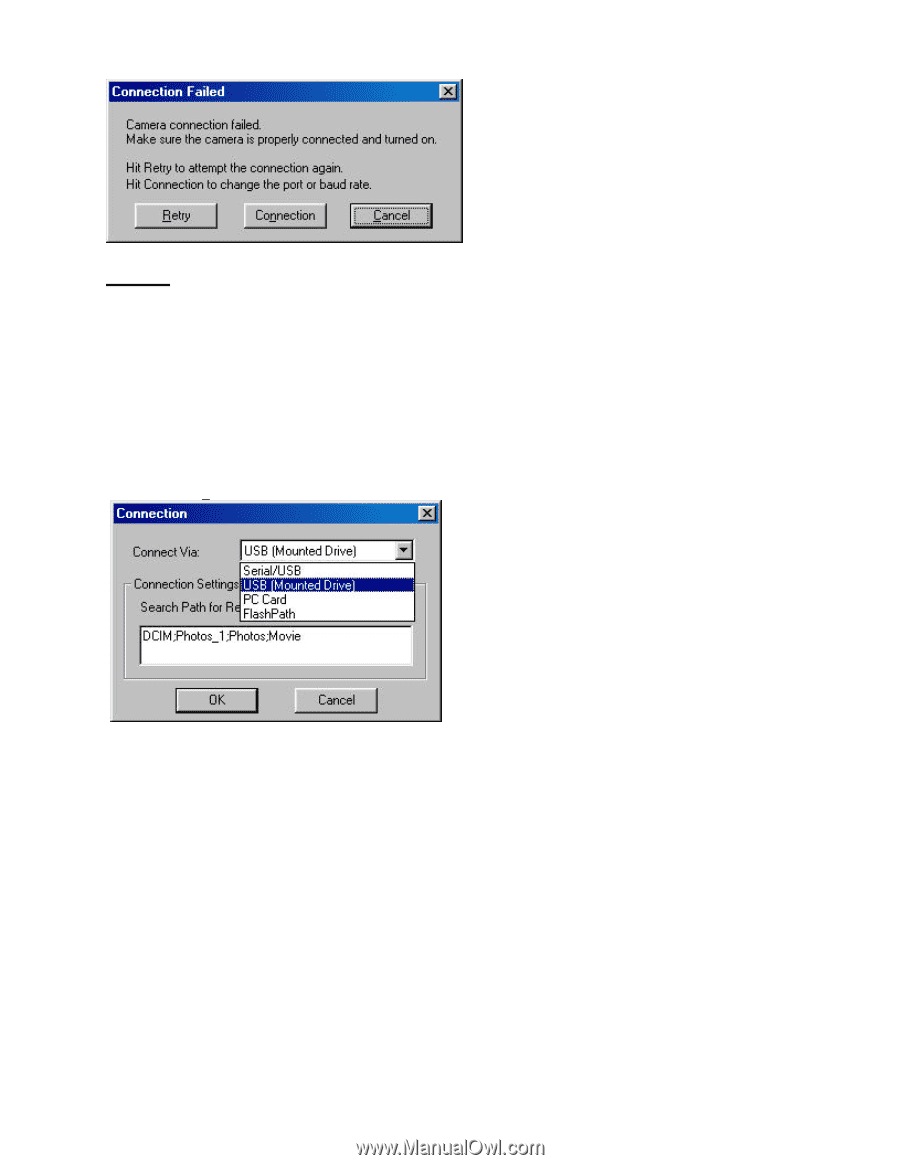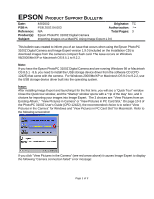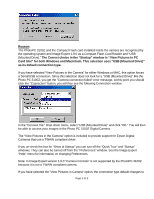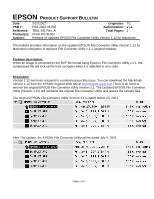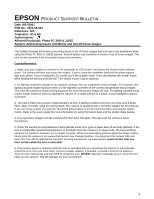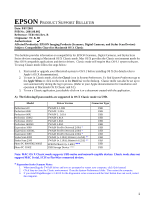Epson PhotoPC 3100Z Product Support Bulletin(s) - Page 4
Card Slot for both Windows and Macintosh. This selection uses USB Mounted Drive - driver
 |
View all Epson PhotoPC 3100Z manuals
Add to My Manuals
Save this manual to your list of manuals |
Page 4 highlights
Reason: The PhotoPC 3100Z and the Compact Flash card installed inside the camera are recognized by the operating system and Image Expert 1.9.0 as a Compact Flash Card Reader and "USB (Mounted Drive)." The Correct choice in the "Startup" window is "View Pictures in PC Card Slot" for both Windows and Macintosh. This selection uses "USB (Mounted Drive)" as its default connection type. If you have selected "View Pictures in the Camera" for either Windows or MAC, this option forces a Serial/USB connection. Since this selection does not look for a "USB (Mounted Drive)" like the Photo PC 3100Z, you get the "Camera connection failed" error message. At this point you should click the "Connection" button, you will then see the following Connection window: In the "Connect Via:" Drop down menu, select "USB (Mounted Drive)" and click "OK." You will then be able to access your images in the Photo PC 3100Z Digital Camera. The "View Pictures in the Camera" option is included to provide support for Epson Digital Cameras that use a TWAIN compliant driver. If you un-check the box for "Show at Startup" you can turn off the "Quick Tour" and "Startup" windows. They can also be turned off from the "Preferences" window. See the Image Expert "Help" menu for information on changing Preferences. Note: In Image Expert version 1.9.0 "Camera Controls" is not supported by the PhotoPC 3100Z because it is not a TWAIN compliant camera. If you have selected the "View Pictures in Camera" option, the connection type default changes to Page 2 of 3