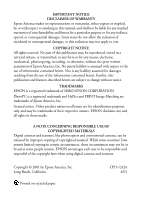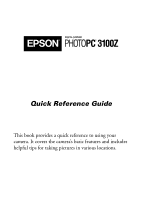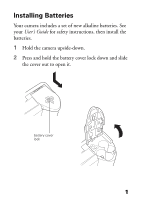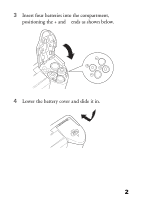Epson PhotoPC 3100Z Quick Reference Guide - Page 4
Contents, Tips for Getting Great Pictures From Your Camera - memory card
 |
View all Epson PhotoPC 3100Z manuals
Add to My Manuals
Save this manual to your list of manuals |
Page 4 highlights
Contents Installing Batteries 1 Camera Dial Settings 3 Status Display Panel 4 Formatting Your CompactFlash Memory Card 6 Removing a CompactFlash Memory Card 7 Installing a CompactFlash Memory Card 8 Taking Pictures 10 Taking Pictures With the Viewfinder 11 Taking Pictures With the LCD Screen 13 Playing Back Pictures 16 Deleting Pictures 17 Selecting Photos to Print 18 Capturing Video Clips 19 Playing Back Video Clips 20 Deleting Video Clips 21 Tips for Getting Great Pictures From Your Camera 22

Contents
Installing Batteries
1
Camera Dial Settings
3
Status Display Panel
4
Formatting Your CompactFlash Memory Card
6
Removing a CompactFlash Memory Card
7
Installing a CompactFlash Memory Card
8
Taking Pictures
10
Taking Pictures With the Viewfinder
11
Taking Pictures With the LCD Screen
13
Playing Back Pictures
16
Deleting Pictures
17
Selecting Photos to Print
18
Capturing Video Clips
19
Playing Back Video Clips
20
Deleting Video Clips
21
Tips for Getting Great Pictures From Your Camera
22