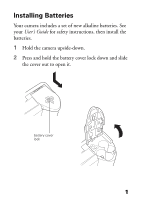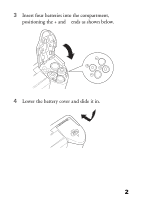Epson PhotoPC 3100Z Quick Reference Guide - Page 9
Status Display Panel Settings continued, Low Battery Icon, Sensitivity Settings - instruction manual
 |
View all Epson PhotoPC 3100Z manuals
Add to My Manuals
Save this manual to your list of manuals |
Page 9 highlights
Status Display Panel Settings (continued) Low Battery Icon Indicates that the camera batteries are low. Monochrome Indicator*** Indicates that the camera is set to monochrome (black and white) mode. Sensitivity Settings** Standard (ISO 100) High (ISO 200) Super High (ISO 400) White Balance Settings** AUTO Adjusts white balance automatically FIX Locks white balance at 5200°K CUST Lets you customize white balance Exposure Settings** Changes the automatic exposure setting from −2.0 to +2.0 EV in increments of 0.5 in Program mode and 0.2 in Manual mode. Timer If the timer icon appears, the timer is on. The timer setting is 10 seconds. Pictures Remaining Displays the number of pictures you can still take. This number varies depending on your image quality setting. * The Uncompressed Tiff setting must be enabled in the Shot Setup menu. See your User's Guide for details. ** These settings are only available in the Program and Manual user modes. See "Using the LCD SETUP and View Screens" for instructions on changing the user mode. *** The monochrome setting must be enabled in the SETUP menu. See your User's Guide for details. 5