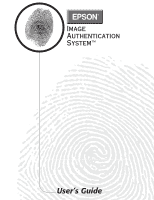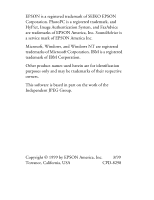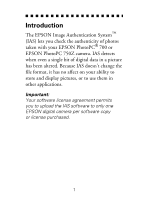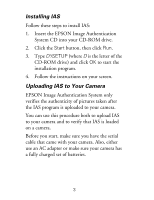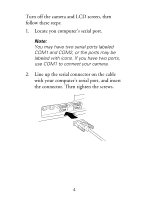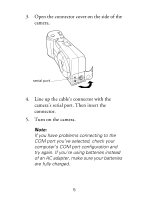Epson PhotoPC 750Z User Manual - Image Authentication Software - Page 3
CONTENTS, Uploading IAS to Your Camera
 |
View all Epson PhotoPC 750Z manuals
Add to My Manuals
Save this manual to your list of manuals |
Page 3 highlights
Contents Introduction 1 System Requirements 2 Installation and Setup 2 Installing IAS 3 Uploading IAS to Your Camera . . . 3 Verifying Pictures 9 Displaying Different Views 12 Where to Get Help 15 Appendix 17 i

i
Contents
Introduction
. . . . . . . . . . . . . . . . . . . . . 1
System Requirements
. . . . . . . . . . . 2
Installation and Setup
. . . . . . . . . . . . . . 2
Installing IAS
. . . . . . . . . . . . . . . . . 3
Uploading IAS to Your Camera
. . . 3
Verifying Pictures
. . . . . . . . . . . . . . . . . 9
Displaying Different Views
. . . . . . . . . . 12
Where to Get Help
. . . . . . . . . . . . . . . . 15
Appendix . . . . . . . . . . . . . . . . . . . . . . . . 17