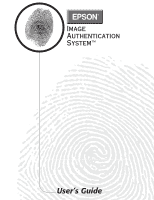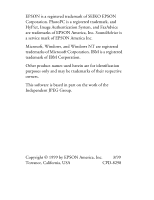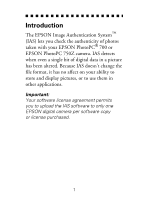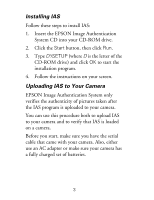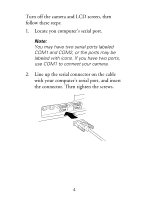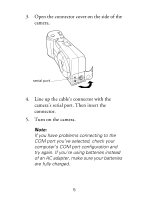Epson PhotoPC 750Z User Manual - Image Authentication Software - Page 4
INTRODUCTION, EPSON PhotoPC 750Z camera. IAS detects
 |
View all Epson PhotoPC 750Z manuals
Add to My Manuals
Save this manual to your list of manuals |
Page 4 highlights
Introduction The EPSON Image Authentication System™ (IAS) lets you check the authenticity of photos taken with your EPSON PhotoPC® 700 or EPSON PhotoPC 750Z camera. IAS detects when even a single bit of digital data in a picture has been altered. Because IAS doesn't change the file format, it has no affect on your ability to store and display pictures, or to use them in other applications. Important: Your software license agreement permits you to upload the IAS software to only one EPSON digital camera per software copy or license purchased. 1

1
Introduction
The EPSON Image Authentication System
™
(IAS) lets you check the authenticity of photos
taken with your EPSON PhotoPC
®
700 or
EPSON PhotoPC 750Z camera. IAS detects
when even a single bit of digital data in a picture
has been altered. Because IAS doesn’t change the
file format, it has no affect on your ability to
store and display pictures, or to use them in
other applications.
Important:
Your software license agreement permits
you to upload the IAS software to only one
EPSON digital camera per software copy
or license purchased.