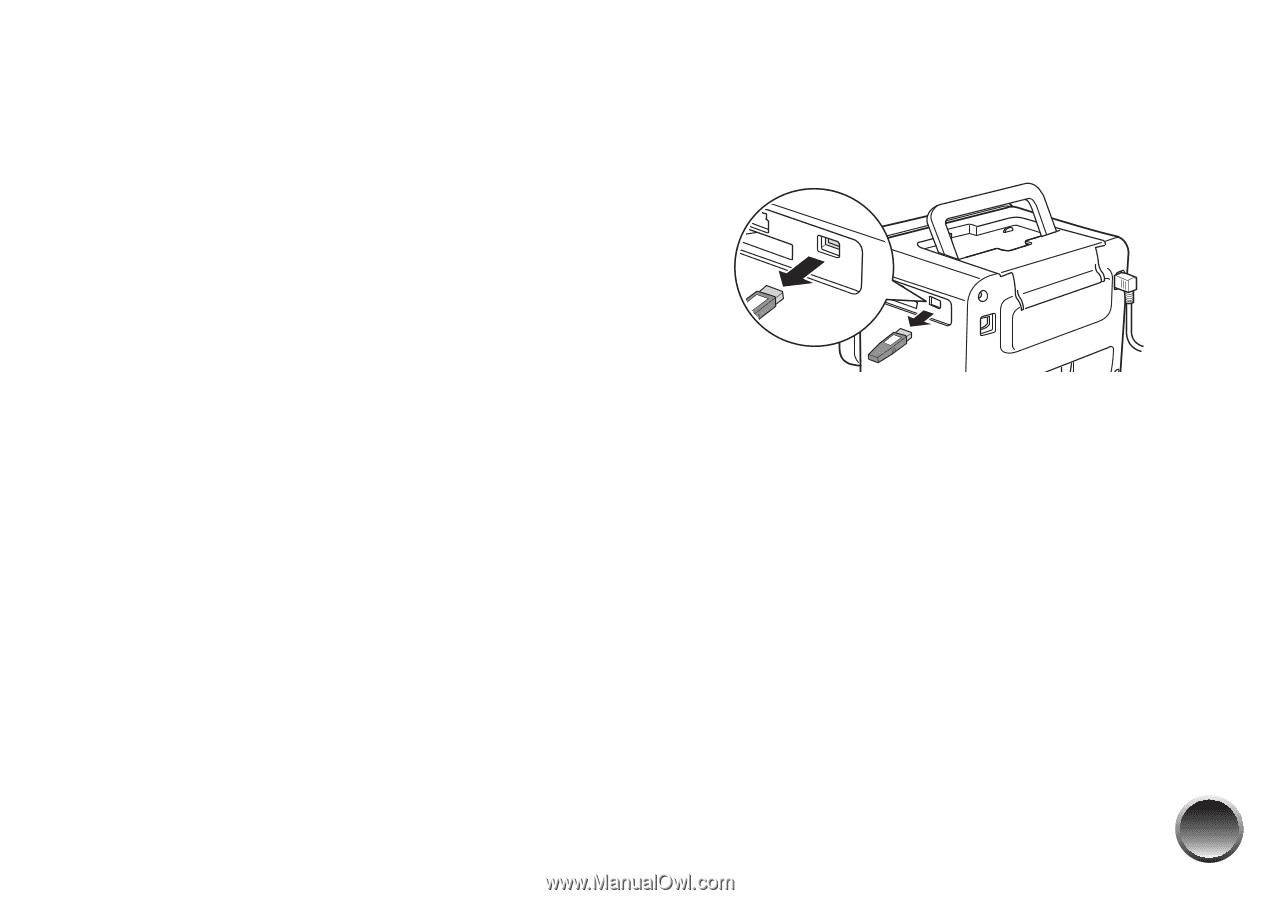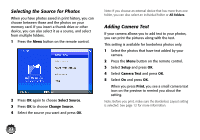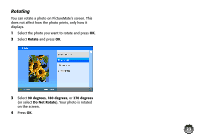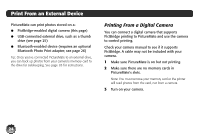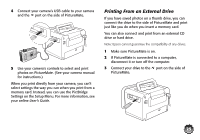Epson PictureMate Show - PM 300 Basics - Page 29
Disconnecting the Adapter, Macintosh, Bluetooth File, Exchange, Utilities, Mobile devices
 |
View all Epson PictureMate Show - PM 300 manuals
Add to My Manuals
Save this manual to your list of manuals |
Page 29 highlights
● Macintosh®: Double-click Bluetooth File Exchange in your Utilities folder. Follow the on-screen instructions. ● Mobile devices: See your product's documentation for instructions on setting up Bluetooth file sharing and sending files. If you see a Bluetooth error message on the PictureMate screen, try printing the photo from a memory card or your computer instead. Note: For instructions on selecting PictureMate's Bluetooth settings, see the online User's Guide. Disconnecting the Adapter Make sure PictureMate is not printing, then pull the adapter out of its port. Caution: Do not connect or disconnect the Bluetooth Photo Print Adapter while it is communicating with your device or while PictureMate is printing; this may cause PictureMate to malfunction. 27