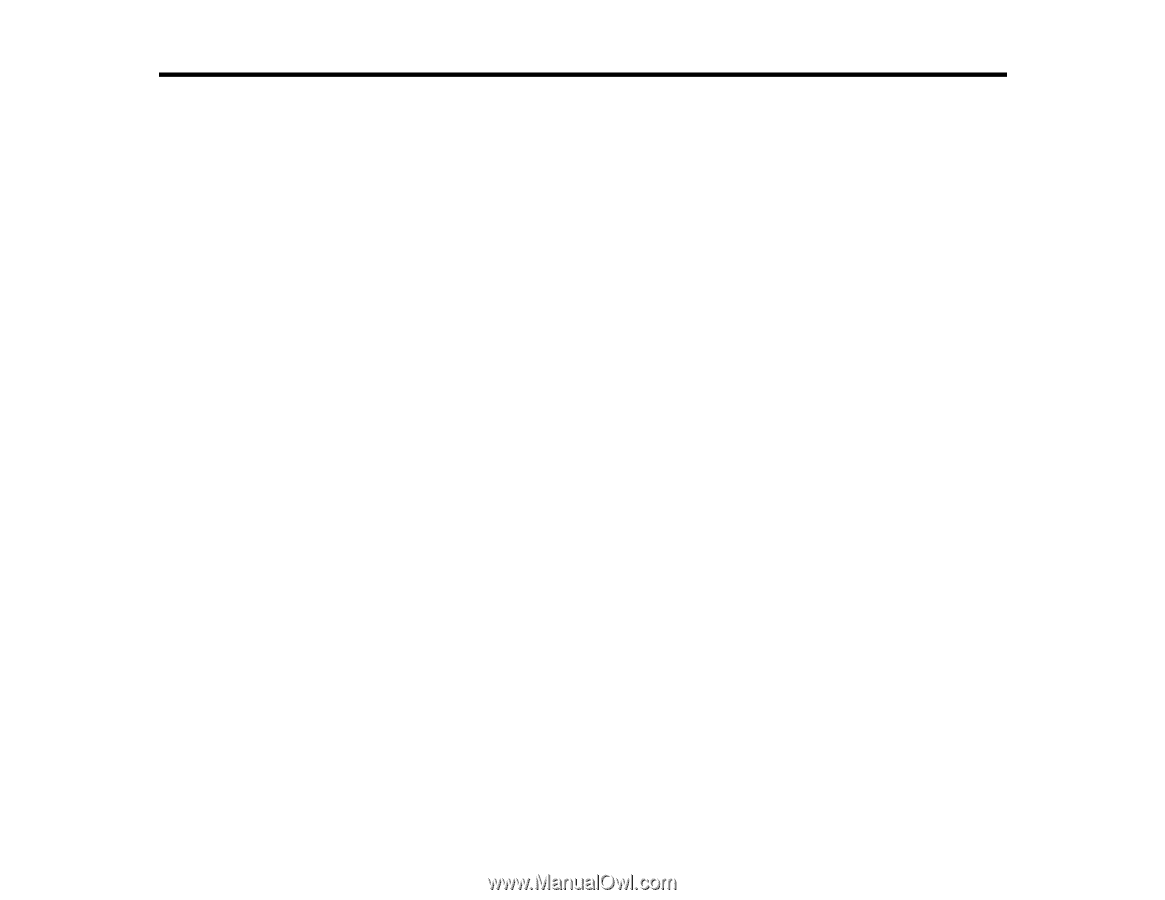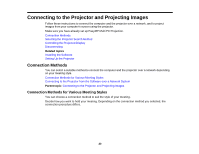Epson PowerLite 1264 Operation Guide - EasyMP Multi PC Projection - Page 20
Connecting to the Projector and Projecting Images, Connection Methods
 |
View all Epson PowerLite 1264 manuals
Add to My Manuals
Save this manual to your list of manuals |
Page 20 highlights
Connecting to the Projector and Projecting Images Follow these instructions to connect the computer and the projector over a network, and to project images from your computer's screen using the projector. Make sure you have already set up EasyMP Multi PC Projection. Connection Methods Selecting the Projector Search Method Controlling the Projected Display Disconnecting Related topics Installing the Software Setting Up the Projector Connection Methods You can select a suitable method to connect the computer and the projector over a network depending on your meeting style. Connection Methods for Various Meeting Styles Connecting to the Projector from the Software over a Network System Parent topic: Connecting to the Projector and Projecting Images Connection Methods for Various Meeting Styles You can choose a connection method to suit the style of your meeting. Decide how you want to hold your meeting. Depending on the connection method you selected, the connection procedure differs. 20