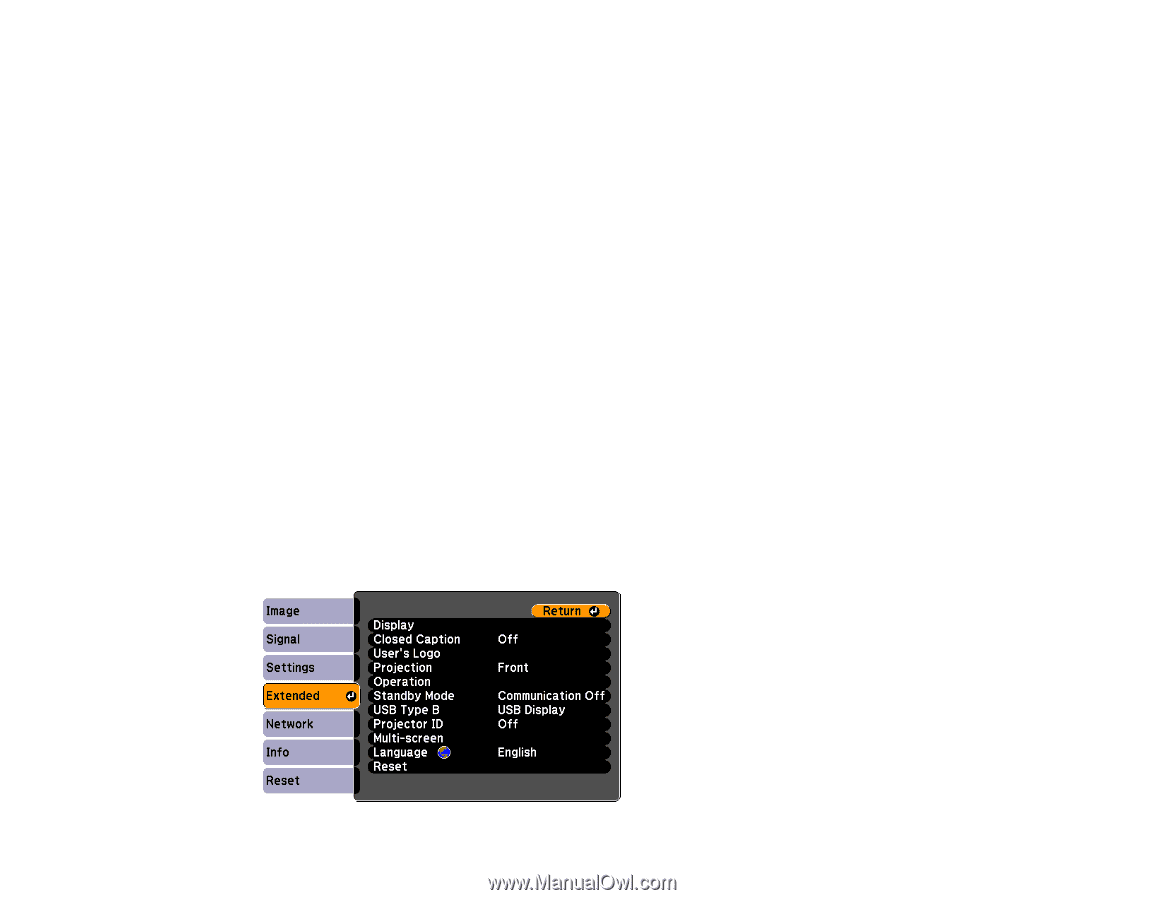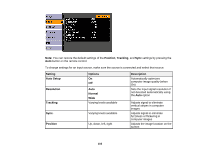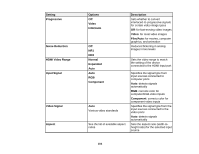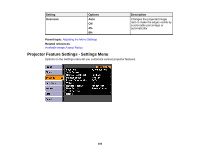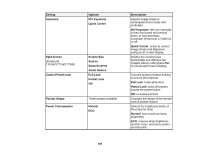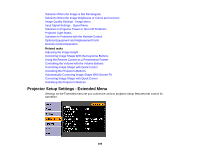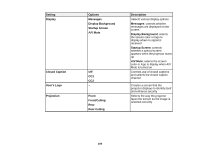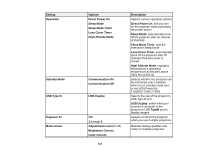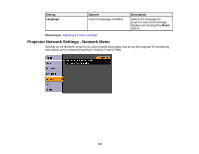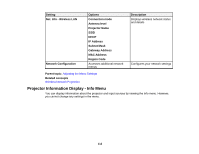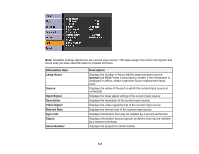Epson PowerLite 1751 User Manual - Page 108
Projector Setup Settings - Extended Menu, Solutions When the Image Brightness or Colors are Incorrect
 |
View all Epson PowerLite 1751 manuals
Add to My Manuals
Save this manual to your list of manuals |
Page 108 highlights
Solutions When the Image is Not Rectangular Solutions When the Image Brightness or Colors are Incorrect Image Quality Settings - Image Menu Input Signal Settings - Signal Menu Solutions to Projector Power or Shut-Off Problems Projector Light Status Solutions to Problems with the Remote Control Optional Equipment and Replacement Parts Remote Control Operation Related tasks Adjusting the Image Height Correcting Image Shape With the Keystone Buttons Using the Remote Control as a Presentation Pointer Controlling the Volume with the Volume Buttons Correcting Image Shape with Quick Corner Unlocking the Projector's Buttons Automatically Correcting Image Shape With Screen Fit Correcting Image Shape with Quick Corner Unlocking the Projector's Buttons Projector Setup Settings - Extended Menu Settings on the Extended menu let you customize various projector setup features that control its operation. 108