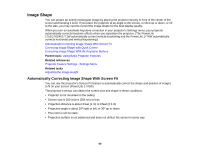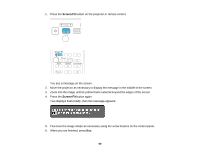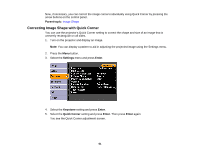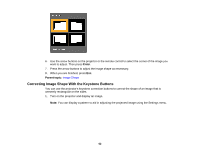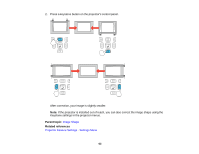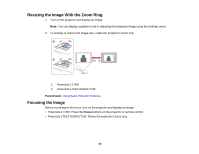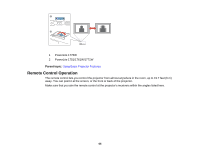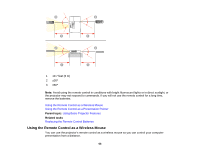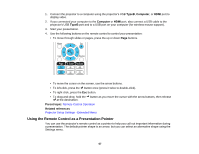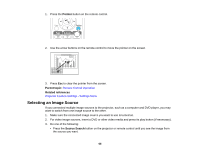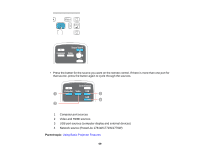Epson PowerLite 1776W User Manual - Page 64
Resizing the Image With the Zoom Ring, Focusing the Image, Parent topic, Focus
 |
View all Epson PowerLite 1776W manuals
Add to My Manuals
Save this manual to your list of manuals |
Page 64 highlights
Resizing the Image With the Zoom Ring 1. Turn on the projector and display an image. Note: You can display a pattern to aid in adjusting the projected image using the Settings menu. 2. To enlarge or reduce the image size, rotate the projector's zoom ring. 1 PowerLite 1776W 2 PowerLite 1751/1761W/1771W Parent topic: Using Basic Projector Features Focusing the Image Before you sharpen the focus, turn on the projector and display an image. • PowerLite 1776W: Press the Focus buttons on the projector or remote control. • PowerLite 1751/1761W/1771W: Rotate the projector's focus ring. 64
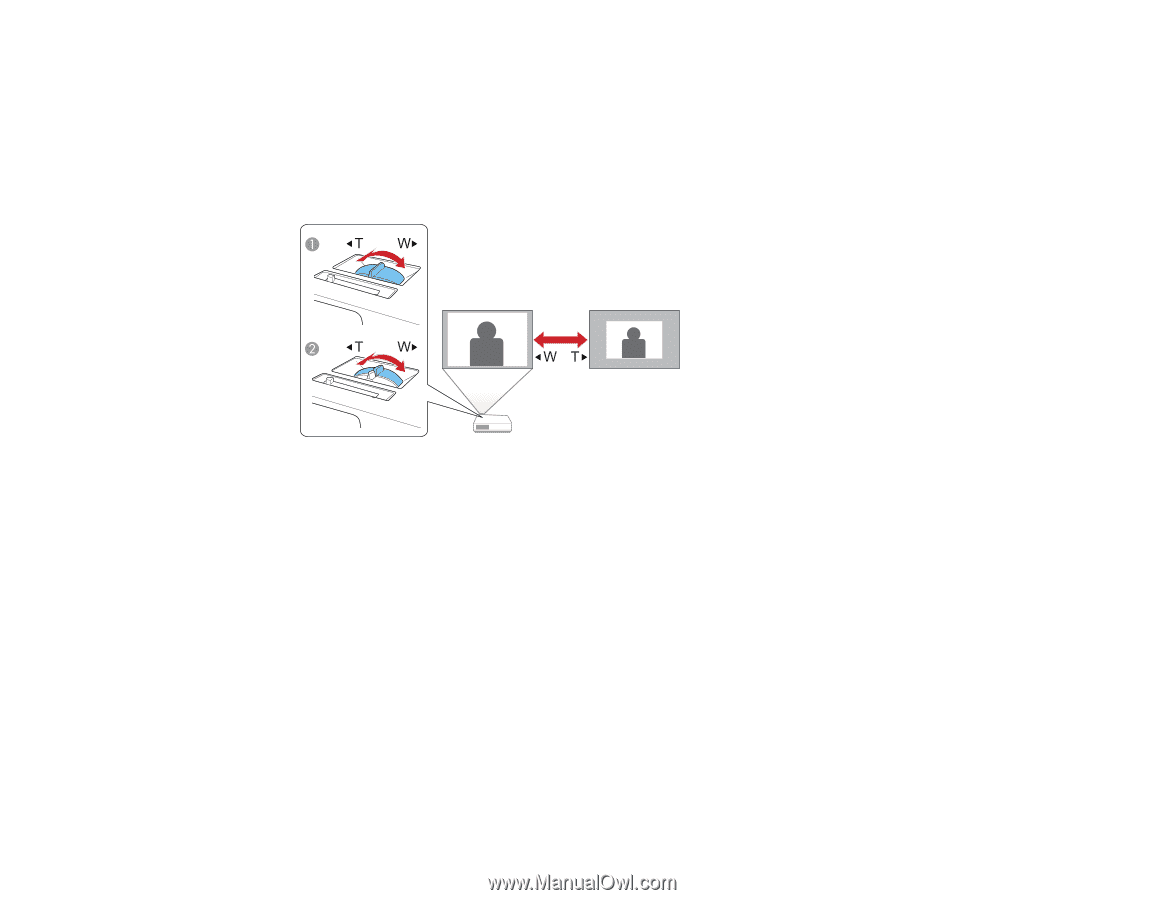
Resizing the Image With the Zoom Ring
1.
Turn on the projector and display an image.
Note:
You can display a pattern to aid in adjusting the projected image using the Settings menu.
2.
To enlarge or reduce the image size, rotate the projector's zoom ring.
1
PowerLite 1776W
2
PowerLite 1751/1761W/1771W
Parent topic:
Using Basic Projector Features
Focusing the Image
Before you sharpen the focus, turn on the projector and display an image.
• PowerLite 1776W: Press the
Focus
buttons on the projector or remote control.
• PowerLite 1751/1761W/1771W: Rotate the projector’s focus ring.
64