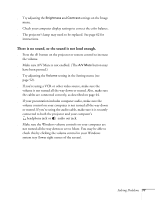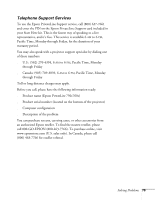Epson PowerLite 760c User's Guide - Page 81
Projector Installation
 |
View all Epson PowerLite 760c manuals
Add to My Manuals
Save this manual to your list of manuals |
Page 81 highlights
A Projector Installation This appendix provides guidelines on installing the projector in a permanent location, such as a theater or conference room. The projector can be installed for four different viewing setups: front projection, ceiling mounting, rear projection onto a semi-transparent screen, or rear/ceiling projection, as shown: Front projection Rear projection Ceiling mounting Rear/ceiling projection To project from overhead, you'll need the optional ceiling mounting hardware; see page 11 for ordering information. You'll also need to select Front/Ceiling or Rear/Ceiling as the Projection option of the projector's Extended menu to flip the image upside-down. To project from the rear, onto a semi-transparent screen, select Rear or Rear/Ceiling (see page 58). 81