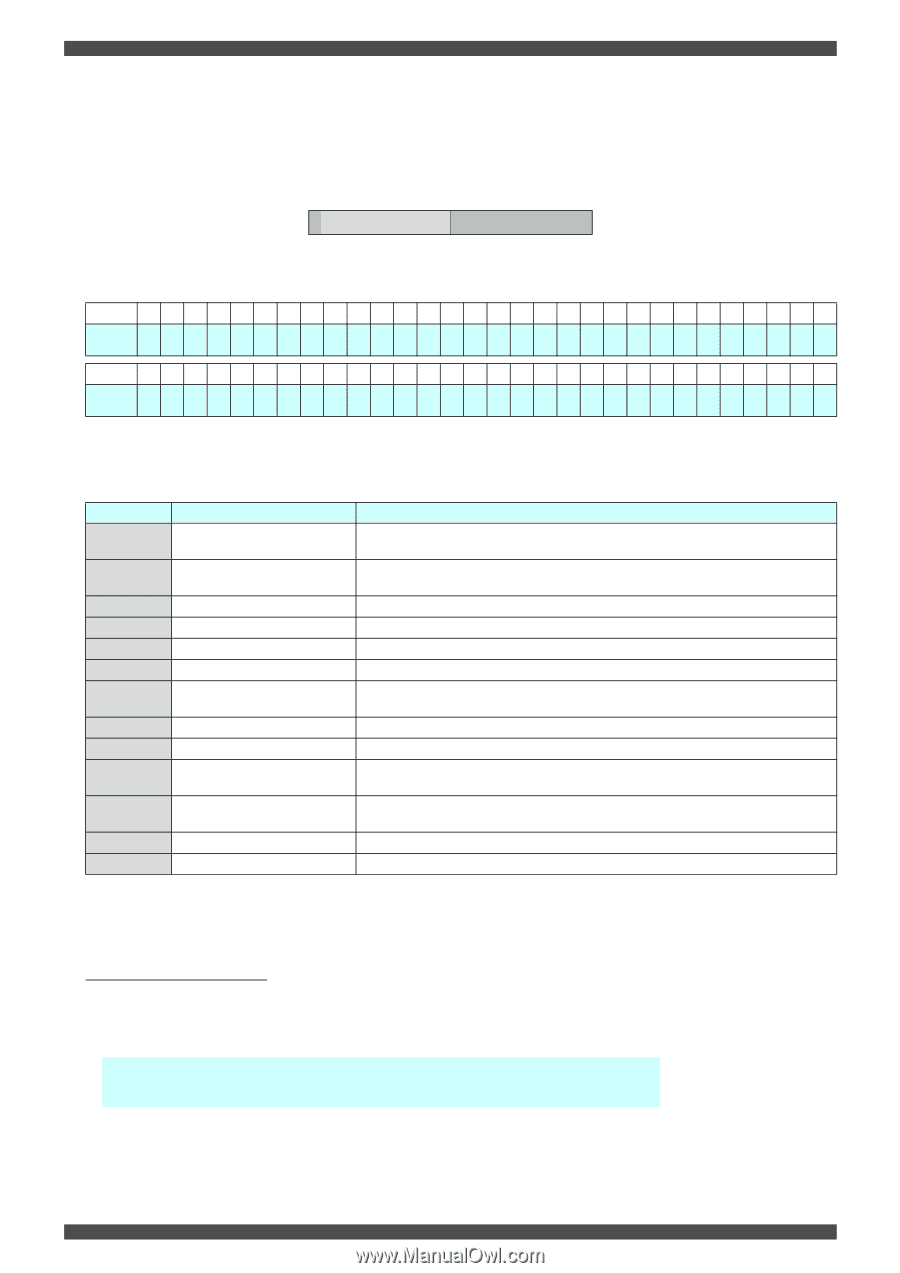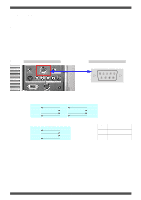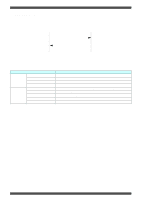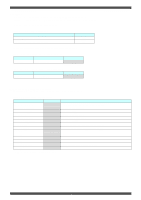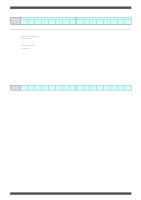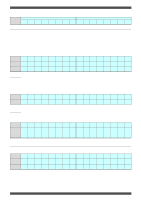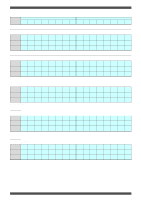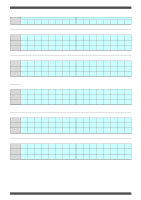Epson PowerLite 8150i RS-232 Reference Manual (ESC/VP) - Page 8
(7) Parameters, (8) Checksum
 |
View all Epson PowerLite 8150i manuals
Add to My Manuals
Save this manual to your list of manuals |
Page 8 highlights
ESC/VP Level 6 Serial Communication Manual (Abridged Edition) (7) Parameters : Parameters differ for each command, so refer the separate descriptions for each command. * In the case of items for which the setting range can be adjusted, the parameter values are the values in the table below which have been converted to hexadecimal format. -30 0 30 - + E2 00 1E Table 5-8. Hexadecimal conversion list Decimal 1 2 3 4 5 6 7 8 9 10 11 12 13 14 15 16 17 18 19 20 21 22 23 24 25 26 27 28 29 30 Hexadecimal 01 02 03 04 05 06 07 08 09 0A 0B 0C 0D 0E 0F 10 11 12 13 14 15 16 17 18 19 1A 1B 1C 1D 1E Decimal -1 -2 -3 -4 -5 -6 -7 -8 -9 -10 -11 -12 -13 -14 -15 -16 -17 -18 -19 -20 -21 -22 -23 -24 -25 -26 -27 -28 -29 -30 Hexadecimal FF FE FD FC FB FA F9 F8 F7 F6 F5 F4 F3 F2 F1 F0 EF EE ED EC EB EA E9 E8 E7 E6 E5 E4 E3 E2 * If a reply command contains an error attribute, the following parameter (2 bytes) is set. Table 5-9. List of error parameters Parameters 0x0001 Error type Network in use 0x0002 No applicable setting 0x0003 0x0004 0x0005 0x0006 0x0007 0x0008 0x0009 0x000A Resource error Download in progress Setting not currently possible Lamp off Error between projector and EasyMP.net EasyMP.net rebooting Status mismatch Projector error 0x000B Network not connected 0x000C 0x000D Locked Not available for stack Error condition An attempt was made to communicate with the projector via a network connection, but another computer was already communicating with the projector. Parameter is outside the setting range and FromTo is incorrect. Command is not supported, or unknown command. Insufficient EasyMP.net resources. Projector is in download mode. The apply command received cannot be processed. Projector lamp is switched off. When the command was sent via EasyMP.net and too many retries or timeouts occur between EasyMP.net and the projector, it indicates an error upstream from EasyMP.net. EasyMP.net is at end sequence. A command which was different from the expected command was received. When too many retries or timeouts occur between master and slave projectors when connected in a stack, it indicates an error upstream from the master projector. An attempt at communication with the computer (network) was made, but no computer (network) exists. An item which has been locked by the administrator (installer) was specified. A command which cannot be used for a stack configuration was specified. (8) Checksum : Represent checksum (1 byte) Checksum calculation method All bytes of data from the size to the parameters is added together, and the twos complement of the result in hexadecimal format is subtracted from 0x0100 to obtain the checksum. Example) For the command "1D 0007 01 10 00 02 0A CS" 0x00 + 0x07 + 0x01 + 0x10 + 0x00 + 0x02 + 0x0A = 0x24 ---> 0x0100 - 0x24 = 0xDC 8 of 20