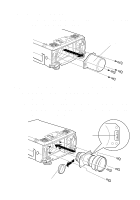Epson PowerLite 8200i User Manual - Lens Options - Page 18
Mounting the front case, This completes installation
 |
View all Epson PowerLite 8200i manuals
Add to My Manuals
Save this manual to your list of manuals |
Page 18 highlights
(3) Mounting the front case 1. Set the front case into position and tighten the two screws. This completes installation. • Turn on the power and verify that the projector operates nor- mally. 16

16
(3) Mounting the front case
1. Set the front case into position and tighten the two screws.
This completes installation.
•
Turn on the power and verify that the projector operates nor-
mally.