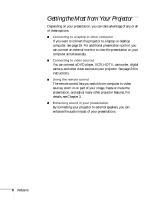5
Using the Projector’s Security Features. . . . . . . . . . . . . . . . . 61
Creating Your Own Screen Logo. . . . . . . . . . . . . . . . . . 63
Setting a Password
. . . . . . . . . . . . . . . . . . . . . . . . . . . . 64
Turning On the Password and User’s Logo . . . . . . . . . . 65
Starting the Projector with a Password. . . . . . . . . . . . . . 66
Disabling the Projector’s Buttons . . . . . . . . . . . . . . . . . 67
Installing Security Locks . . . . . . . . . . . . . . . . . . . . . . . . 67
Restoring the Default Settings . . . . . . . . . . . . . . . . . . . . . . . 68
5
Maintenance and Transportation
. . . . . . . . . . 69
Cleaning the Lens . . . . . . . . . . . . . . . . . . . . . . . . . . . . . . . . 70
Cleaning the Projector Case. . . . . . . . . . . . . . . . . . . . . . . . . 70
Cleaning and Replacing the Air Filter . . . . . . . . . . . . . . . . . 70
Replacing the Lamp . . . . . . . . . . . . . . . . . . . . . . . . . . . . . . . 72
Resetting the Lamp Timer . . . . . . . . . . . . . . . . . . . . . . . . . . 75
Transporting the Projector. . . . . . . . . . . . . . . . . . . . . . . . . . 76
6
Solving Problems
. . . . . . . . . . . . . . . . . . . . . . . . . . . . 77
Using On-Screen Help. . . . . . . . . . . . . . . . . . . . . . . . . . . . . 78
What To Do When the Lights Flash . . . . . . . . . . . . . . . . . . 78
Solving Problems with the Image or Sound . . . . . . . . . . . . . 80
Solving Password Problems . . . . . . . . . . . . . . . . . . . . . . . . . 85
Solving Problems with the Remote Control. . . . . . . . . . . . . 86
Where To Get Help. . . . . . . . . . . . . . . . . . . . . . . . . . . . . . . 87
Speak to a Support Representative. . . . . . . . . . . . . . . . . 87
A
Technical Specifications
. . . . . . . . . . . . . . . . . . . . . 89
General . . . . . . . . . . . . . . . . . . . . . . . . . . . . . . . . . . . . . . . . 89
Projection Lamp . . . . . . . . . . . . . . . . . . . . . . . . . . . . . . . . . 90
Remote Control. . . . . . . . . . . . . . . . . . . . . . . . . . . . . . . . . . 90
Dimensions . . . . . . . . . . . . . . . . . . . . . . . . . . . . . . . . . . . . . 90
Electrical . . . . . . . . . . . . . . . . . . . . . . . . . . . . . . . . . . . . . . . 90
Environmental . . . . . . . . . . . . . . . . . . . . . . . . . . . . . . . . . . . 91
Safety and Approvals . . . . . . . . . . . . . . . . . . . . . . . . . . . . . . 91