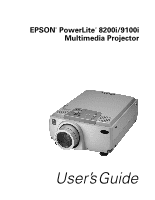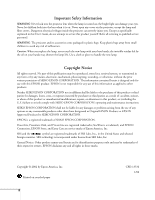Epson PowerLite 9100NL User Manual - Page 4
Using the, Projector, Fine-tuning, the Projector, What To Do If You See a Blank Screen
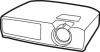 |
View all Epson PowerLite 9100NL manuals
Add to My Manuals
Save this manual to your list of manuals |
Page 4 highlights
2Using the Projector 3Fine-tuning the Projector Turning On Your Equipment 39 Turning On the Projector 40 What To Do If You See a Blank Screen 41 Sleep Mode 44 Adjusting the Image 44 Focusing and Zooming Your Image 44 Resizing the Image 45 Adjusting the Height of the Image 46 Adjusting the Image Shape 47 Adjusting the Tracking and Synchronization 47 Using the Remote Control 48 Using the Remote Control as a Wireless Mouse 49 Zooming Your Image with the Remote 50 Controlling the Projector 51 Selecting Your Video Source 51 Adjusting Sound Volume 51 Stopping Action 52 Turning Off the Picture and Sound 52 Displaying Picture-in-Picture Video 52 Drawing on the Screen 53 Using the Cursor/Stamp Arrow 54 Drawing Boxes 54 Spotlighting Your Image 55 Drawing Horizontal and Vertical Bars 55 What To Do When the Lights Flash 56 Using the On-Screen Help 57 Shutting Down the Projector 58 Using the Menus 59 Changing Menu Settings 60 Adjusting the Image 63 Video Menu 64 Saving and Recalling Computer Settings 66 Adjusting the Sound 67 Customizing the Drawing Tools 68 iv