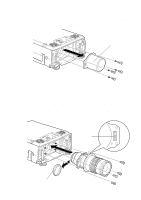Epson PowerLite 9100i User Manual - Lens Options - Page 2
Before Mounting the Zoom Lens, 1 Safety precautions, 2 Check product contents - projector mount
 |
View all Epson PowerLite 9100i manuals
Add to My Manuals
Save this manual to your list of manuals |
Page 2 highlights
1. Before mounting the zoom lens 1-1 Safety precautions Warning Be sure to screw the Long-Focal Length lens and adapter ring down completely. Unless they are securely screwed on, they could fall off and cause damage or injury (especially when the projector is ceiling-mounted). 1-2 Check product contents • Make sure that you have all the parts, as shown below, before starting. Rear lens cap Zoom lens Front lens cap User's manual (this document) Screwdriver Used to tighter/remove mounting screws • In addition to the included screwdriver, you will also need a Phillips screwdriver, and various other common tools. Memo Be sure to use a Phillips screwdriver that fits the screws properly. 10

10
1.
Bef
ore mounting the zoom lens
1-1 Safety precautions
Warning
Be sure to screw the Long-Focal Length lens and
adapter ring down completely. Unless they are securely
screwed on, they could fall off and cause damage or
injury (especially when the projector is ceiling-mounted).
1-2 Check product contents
•
Make sure that you have all the parts, as shown below, before starting.
•
In addition to the included screwdriver, you will also need a Phillips
screwdriver, and various other common tools.
Memo
Be sure to use a Phillips screwdriver that fits
the screws properly.
Zoom lens
Front lens cap
Rear lens cap
Used to tighter/remove
mounting screws
Screwdriver
User’s manual (this document)