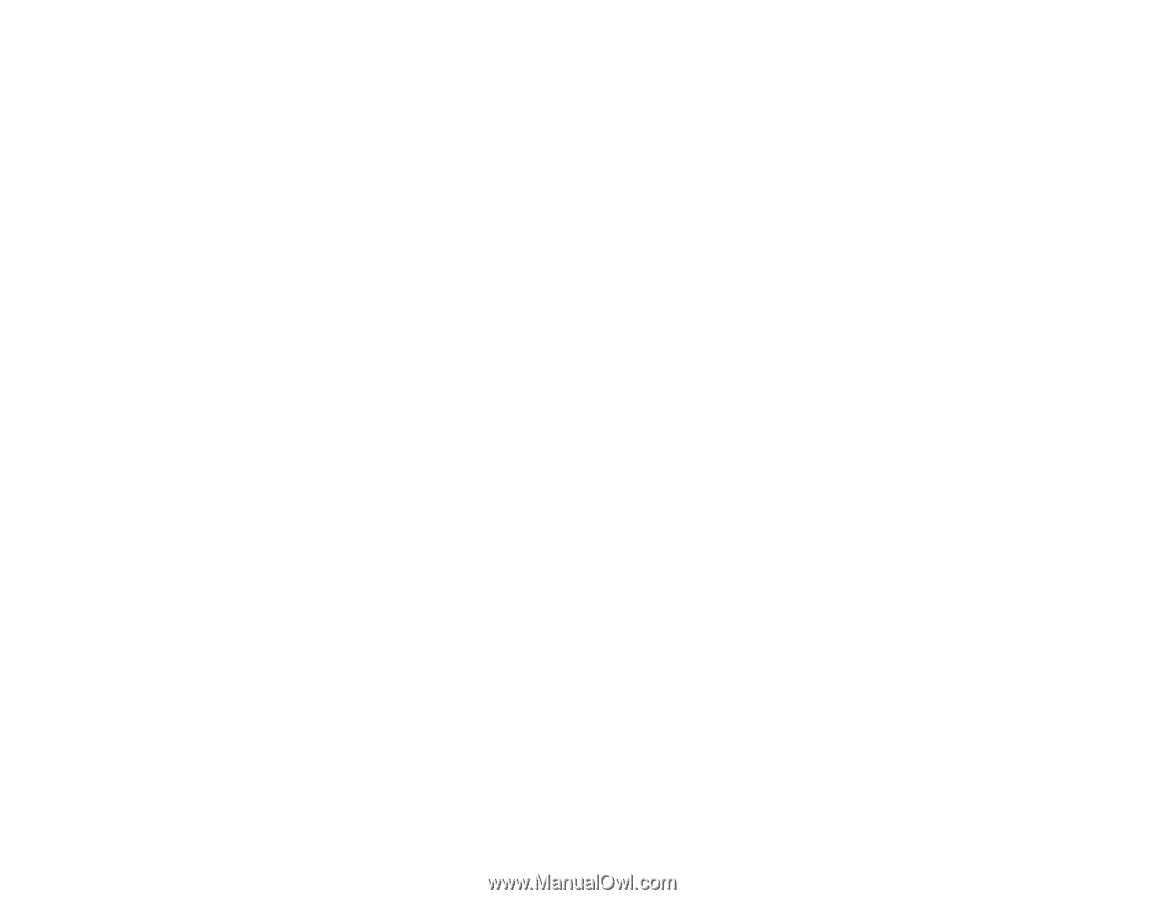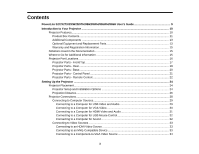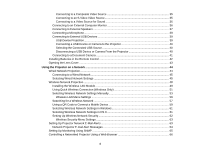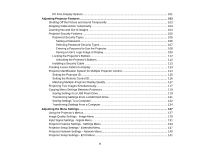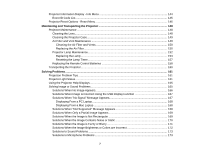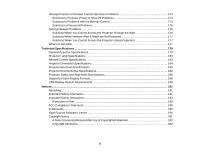Projector Information Display - Info Menu
........................................................................................
144
Event ID Code List
.......................................................................................................................
145
Projector Reset Options - Reset Menu
.............................................................................................
146
Maintaining and Transporting the Projector
.........................................................................................
148
Projector Maintenance
.....................................................................................................................
148
Cleaning the Lens
........................................................................................................................
148
Cleaning the Projector Case
........................................................................................................
149
Air Filter and Vent Maintenance
..................................................................................................
149
Cleaning the Air Filter and Vents
.............................................................................................
150
Replacing the Air Filter
............................................................................................................
150
Projector Lamp Maintenance
.......................................................................................................
152
Replacing the Lamp
................................................................................................................
153
Resetting the Lamp Timer
.......................................................................................................
157
Replacing the Remote Control Batteries
.....................................................................................
158
Transporting the Projector
................................................................................................................
160
Solving Problems
....................................................................................................................................
161
Projection Problem Tips
...................................................................................................................
161
Projector Light Status
.......................................................................................................................
161
Using the Projector Help Displays
....................................................................................................
165
Solving Image or Sound Problems
...................................................................................................
165
Solutions When No Image Appears
.............................................................................................
166
Solutions When Image is Incorrect Using the USB Display Function
..........................................
167
Solutions When "No Signal" Message Appears
...........................................................................
167
Displaying From a PC Laptop
.................................................................................................
168
Displaying From a Mac Laptop
...............................................................................................
168
Solutions When "Not Supported" Message Appears
...................................................................
168
Solutions When Only a Partial Image Appears
............................................................................
169
Solutions When the Image is Not Rectangular
............................................................................
169
Solutions When the Image Contains Noise or Static
...................................................................
170
Solutions When the Image is Fuzzy or Blurry
..............................................................................
171
Solutions When the Image Brightness or Colors are Incorrect
....................................................
172
Solutions to Sound Problems
......................................................................................................
173
Solutions to Microphone Problems
..............................................................................................
173
7