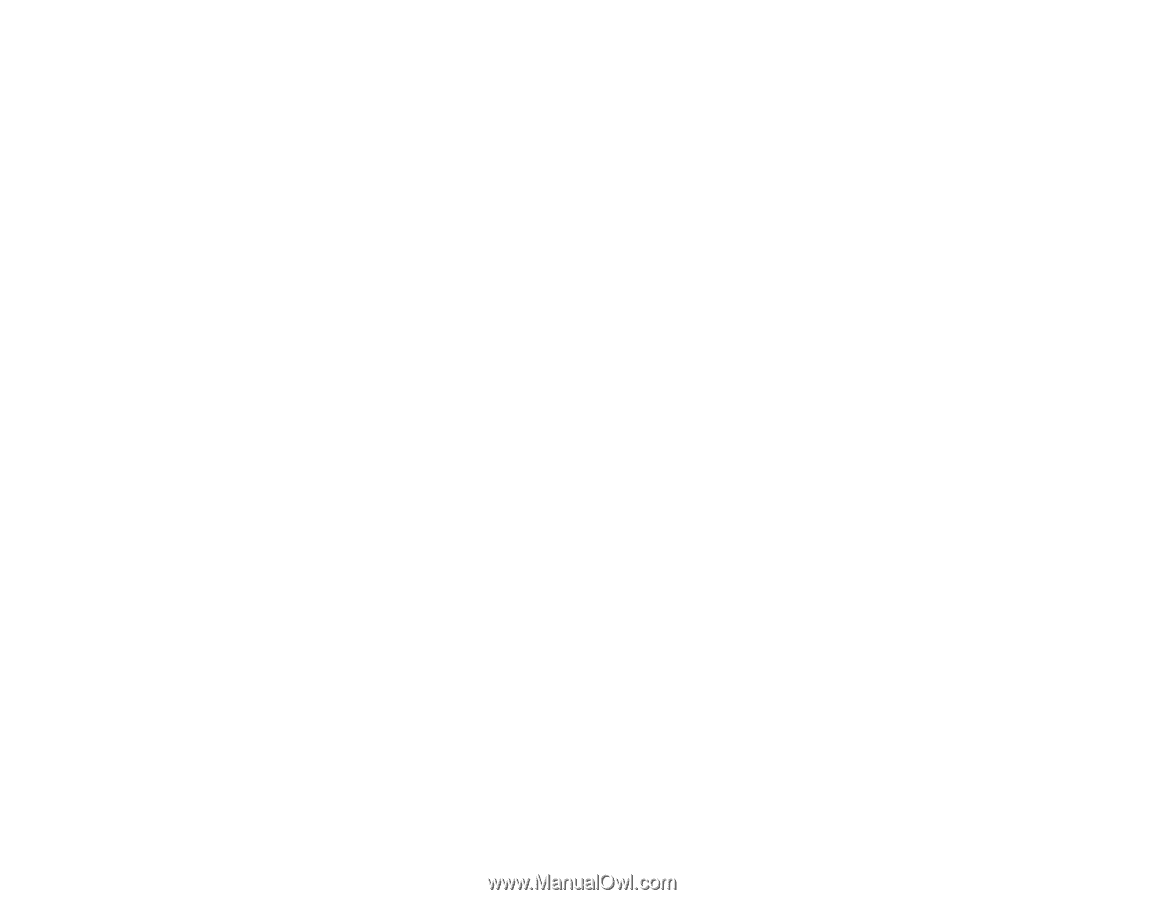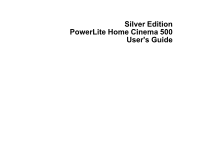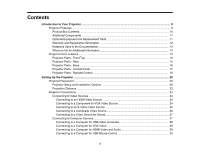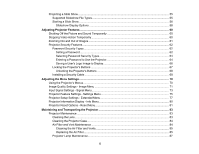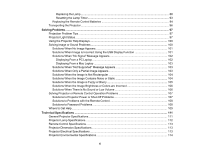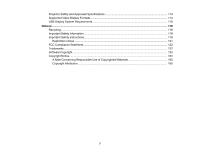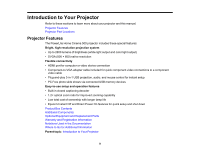Connecting to a Computer for Sound
........................................................................................
30
Connecting to External USB Devices
............................................................................................
31
USB Device Projection
..............................................................................................................
31
Connecting a USB Device or Camera to the Projector
..............................................................
32
Selecting the Connected USB Source
......................................................................................
32
Disconnecting a USB Device or Camera From the Projector
....................................................
33
Connecting to a Document Camera
..............................................................................................
33
Installing Batteries in the Remote Control
..........................................................................................
33
Opening the Lens Cover
....................................................................................................................
35
Using Basic Projector Features
...............................................................................................................
36
Turning On the Projector
....................................................................................................................
36
Turning Off the Projector
....................................................................................................................
38
Selecting the Language for the Projector Menus
................................................................................
40
Adjusting the Image Height
................................................................................................................
40
Image Shape
......................................................................................................................................
42
Correcting Image Shape With the Keystone Buttons
.....................................................................
42
Resizing the Image with the Wide and Tele Buttons
..........................................................................
43
Focusing the Image Using the Focus Ring
.........................................................................................
43
Remote Control Operation
.................................................................................................................
44
Using the Remote Control as a Wireless Mouse
...........................................................................
45
Using the Remote Control as a Presentation Pointer
....................................................................
46
Selecting an Image Source
................................................................................................................
47
Projection Modes
...............................................................................................................................
48
Changing the Projection Mode Using the Remote Control
............................................................
49
Changing the Projection Mode Using the Menus
...........................................................................
49
Image Aspect Ratio
............................................................................................................................
50
Changing the Image Aspect Ratio
.................................................................................................
51
Available Image Aspect Ratios
......................................................................................................
51
Color Mode
.........................................................................................................................................
52
Changing the Color Mode
..............................................................................................................
52
Available Color Modes
...................................................................................................................
53
Turning On Auto Iris
.......................................................................................................................
53
Controlling the Volume with the Volume Buttons
................................................................................
54
4