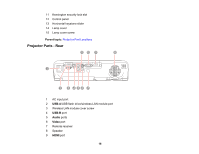Epson PowerLite Home Cinema 725HD User Manual - Page 11
Product Box Contents, Additional Components, Projector documentation CD
 |
View all Epson PowerLite Home Cinema 725HD manuals
Add to My Manuals
Save this manual to your list of manuals |
Page 11 highlights
Product Box Contents Save all the packaging in case you need to ship the projector. Always use the original packaging (or equivalent) when shipping. Make sure your projector box included all of these parts: 1 Projector 2 Remote control 3 Remote control batteries (two AA alkaline) 4 Power cord 5 Projector documentation CD Parent topic: Projector Features Additional Components Depending on how you plan to use the projector, you may need to obtain the following additional components: • To receive an S-Video signal, you need an S-Video cable compatible with your device. See your local computer or electronics dealer for purchase information. • To receive an HDMI signal, you need a compatible HDMI cable. You can purchase one from Epson or an authorized Epson reseller. 11