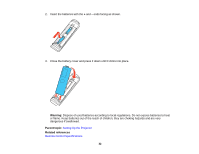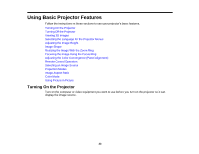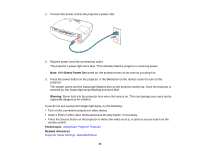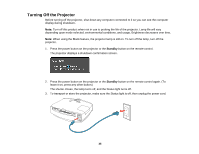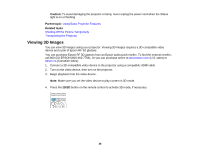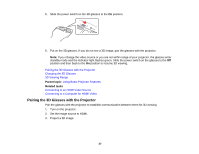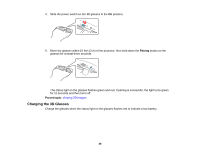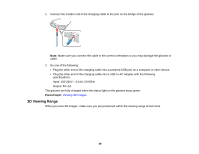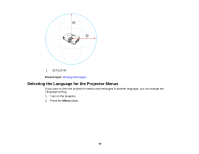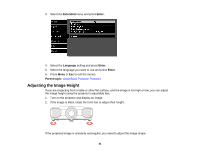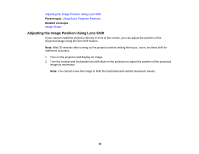Epson PowerLite Pro Cinema 4030 User Manual - Page 37
Pairing the 3D Glasses with the Projector, Parent topic, Related tasks
 |
View all Epson PowerLite Pro Cinema 4030 manuals
Add to My Manuals
Save this manual to your list of manuals |
Page 37 highlights
5. Slide the power switch on the 3D glasses to the On position. 6. Put on the 3D glasses. If you do not see a 3D image, pair the glasses with the projector. Note: If you change the video source or you are not within range of your projector, the glasses enter standby mode and the indicator light flashes green. Slide the power switch on the glasses to the Off position and then back to the On position to resume 3D viewing. Pairing the 3D Glasses with the Projector Charging the 3D Glasses 3D Viewing Range Parent topic: Using Basic Projector Features Related tasks Connecting to an HDMI Video Source Connecting to a Computer for HDMI Video Pairing the 3D Glasses with the Projector Pair the glasses with the projector to establish communication between them for 3D viewing. 1. Turn on the projector. 2. Set the image source to HDMI. 3. Project a 3D image. 37