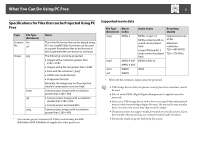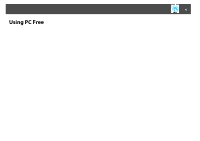Epson PowerLite Pro G5650W Operation Guide - PC Free - Page 10
Rotating the Image, Press the, button on the remote control or
 |
View all Epson PowerLite Pro G5650W manuals
Add to My Manuals
Save this manual to your list of manuals |
Page 10 highlights
PC Free Operating Procedure Rotating the Image You can rotate the image in 90° increments when projecting an image file with PC Free. 10 Procedure Press the [h] button on the remote control or the [w/ ] and [v/ ] buttons on the control panel to rotate the image. Using the remote control Using the control panel

PC Free Operating Procedure
10
Rotating the Image
You can rotate the image in 90° increments when projecting an image file
with PC Free.
Procedure
Press the [
h
] button on the remote control or the [
w
/
] and
[
v
/
] buttons on the control panel to rotate the image.
Using the remote control
Using the control panel