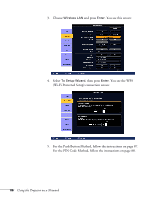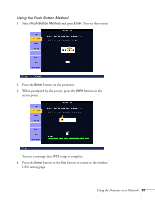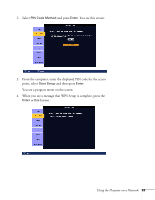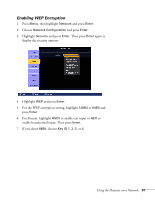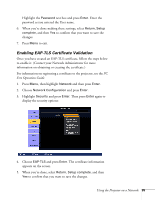Epson PowerLite Pro G5650W User's Guide - Page 91
Enabling WEP Encryption, For Format, highlight
 |
View all Epson PowerLite Pro G5650W manuals
Add to My Manuals
Save this manual to your list of manuals |
Page 91 highlights
Enabling WEP Encryption 1. Press Menu, then highlight Network and press Enter. 2. Choose Network Configuration and press Enter. 3. Highlight Security and press Enter. Then press Enter again to display the security options: 4. Highlight WEP and press Enter. 5. For the WEP encryption setting, highlight 128Bit or 64Bit and press Enter. 6. For Format, highlight ASCII to enable text input or HEX to enable hexadecimal input. Then press Enter. 7. If you chose 64Bit, choose Key ID 1, 2, 3, or 4. Using the Projector on a Network 91
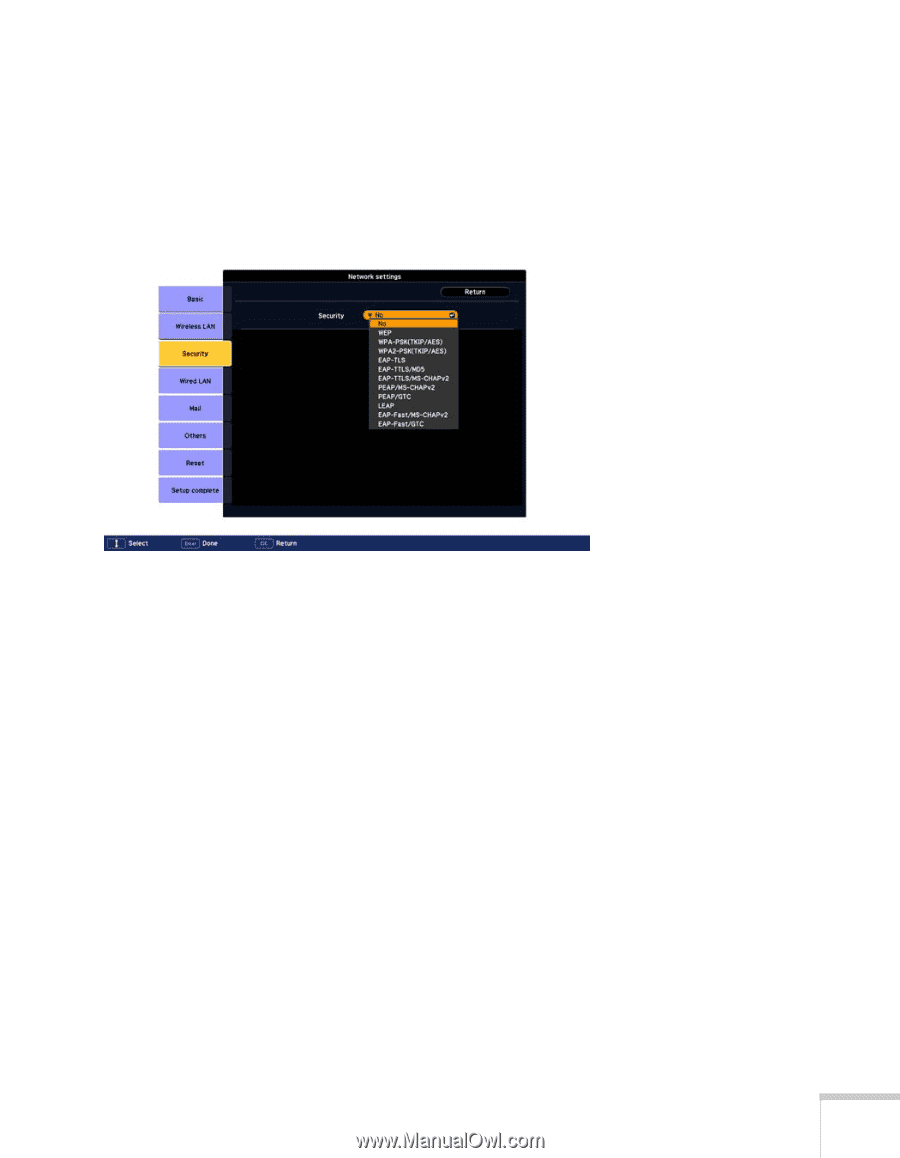
Using the Projector on a Network
91
Enabling WEP Encryption
1.
Press
Menu
, then highlight
Network
and press
Enter
.
2.
Choose
Network Configuration
and press
Enter
.
3.
Highlight
Security
and press
Enter
. Then press
Enter
again to
display the security options:
4.
Highlight
WEP
and press
Enter
.
5.
For the WEP encryption setting, highlight
128Bit
or
64Bit
and
press
Enter
.
6.
For Format, highlight
ASCII
to enable text input or
HEX
to
enable hexadecimal input. Then press
Enter
.
7.
If you chose
64Bit
, choose
Key ID 1
,
2
,
3
, or
4
.