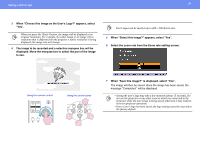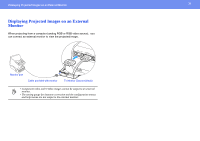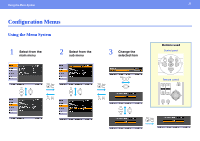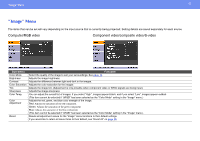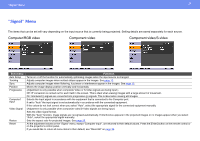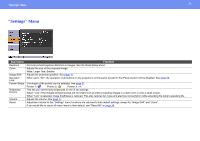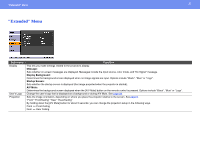Epson PowerLite S4 User Manual - Page 30
Displaying Projected Images on an External Monitor
 |
View all Epson PowerLite S4 manuals
Add to My Manuals
Save this manual to your list of manuals |
Page 30 highlights
Displaying Projected Images on an External Monitor 30 Displaying Projected Images on an External Monitor When projecting from a computer (analog RGB or RGB video source), you can connect an external monitor to view the projected image. Monitor port Cable provided with monitor To Monitor Out port (black) p • Component video and S-Video images cannot be output to an external monitor. • The setting gauge for keystone correction and the configuration menus and help menus are not output to the external monitor.
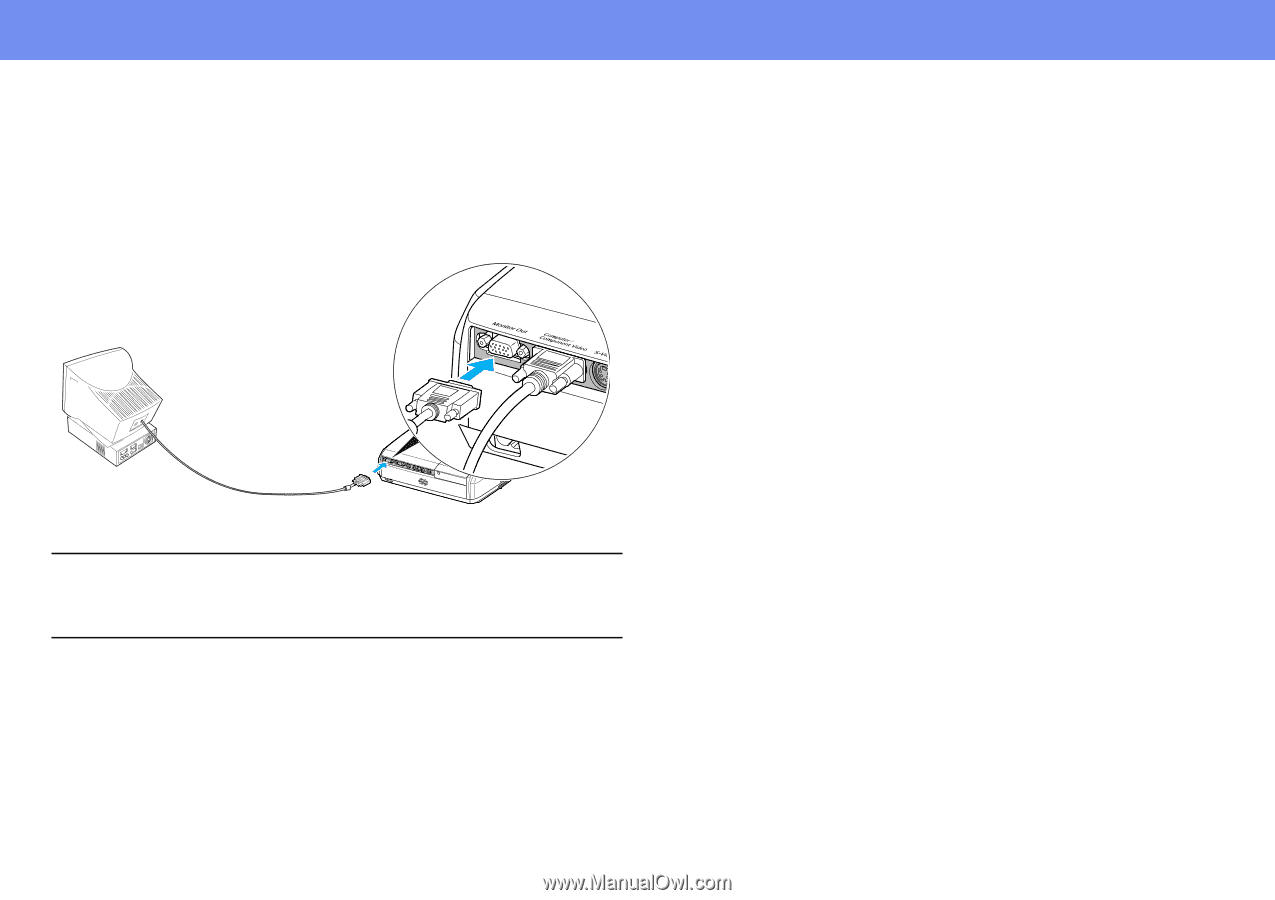
30
Displaying Projected Images on an External Monitor
Displaying Projected Images on an External
Monitor
When projecting from a computer (analog RGB or RGB video source),
you
can connect an external monitor to view the projected image.
p
• Component video and S-Video images cannot be output to an external
monitor.
• The setting gauge for keystone correction and the configuration menus
and help menus are not output to the external monitor.
Cable provided with monitor
To Monitor Out port (black)
Monitor port