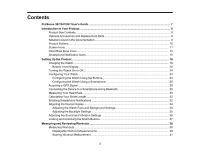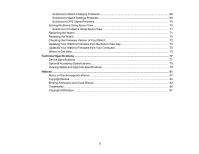Epson ProSense 347 Users Guide - Page 8
Introduction to Your Product, Product Box Contents, ProSense 307, or ProSense 367 watch
 |
View all Epson ProSense 347 manuals
Add to My Manuals
Save this manual to your list of manuals |
Page 8 highlights
Introduction to Your Product Refer to these sections to learn more about your product and this manual. Product Box Contents Optional Accessories and Replacement Parts Notations Used in the Documentation Product Buttons Screen Icons Heart Rate Zone Icons Smartphone Notification Icons Product Box Contents Save all the packaging in case you need to ship your product. Always use the original packaging (or equivalent) when shipping. Make sure your product box included all of these parts: 1 ProSense 307, ProSense 347, or ProSense 367 watch 2 USB charging clip Parent topic: Introduction to Your Product 8

8
Introduction to Your Product
Refer to these sections to learn more about your product and this manual.
Product Box Contents
Optional Accessories and Replacement Parts
Notations Used in the Documentation
Product Buttons
Screen Icons
Heart Rate Zone Icons
Smartphone Notification Icons
Product Box Contents
Save all the packaging in case you need to ship your product. Always use the original packaging (or
equivalent) when shipping.
Make sure your product box included all of these parts:
1
ProSense 307, ProSense 347, or ProSense 367 watch
2
USB charging clip
Parent topic:
Introduction to Your Product