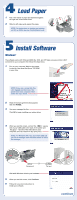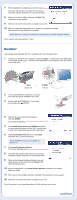Epson R320 Start Here Card - Page 1
Epson R320 - Stylus Photo Color Inkjet Printer Manual
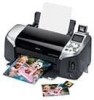 |
UPC - 010343851825
View all Epson R320 manuals
Add to My Manuals
Save this manual to your list of manuals |
Page 1 highlights
Epson Stylus Photo R320 Epson Stylus® Photo R320 Start Here CPD-18377 4050614-00 XXX 1 Unpack 1 Remove everything from the box. Printer Ink cartridges Printer Software CD-ROM Small CD insert Quick Reference CD position check paper 2 Remove all the tape and packing material from the printer. CD/DVD tray Printer Basics 3 Open the output tray and the printer cover. Then remove the tape. Make sure the CD/DVD tray guide is closed completely. Make sure the tray guide is up after removing the tape

Unpack
Unpack
1
Remove everything from the box.
2
Remove all the tape and
packing material from
the printer.
3
Open the output tray and the printer cover.
Then remove the tape.
Make sure the CD/DVD tray guide
is closed completely.
CD position
check paper
Small CD
insert
Printer
Printer Basics
Printer Software
CD-ROM
1
1
CD/DVD tray
Quick Reference
Ink cartridges
Make sure the tray guide is
up after removing the tape
Epson Stylus Photo R320
CPD-18377
4050614-00
XXX
Epson Stylus
®
Photo R320
Start
Here
Start
Here