Epson R340 Start Here Card - Page 1
Epson R340 - Stylus Photo Color Inkjet Printer Manual
 |
UPC - 010343855632
View all Epson R340 manuals
Add to My Manuals
Save this manual to your list of manuals |
Page 1 highlights
Start Here Epson Stylus® Photo R340 Please read these instructions before using the printer. 1 Unpack 1 If any of these items are missing, contact Epson® as described on the back of this sheet. Printer Printer Basics Quick Reference Card CD/DVD tray Small CD insert CD position check disk Ink cartridges Software CD-ROM 2 Remove all of the exterior tape. 3 Lift the printer cover, then remove the tape from the ink cartridge cover. *410228300* *410228300*
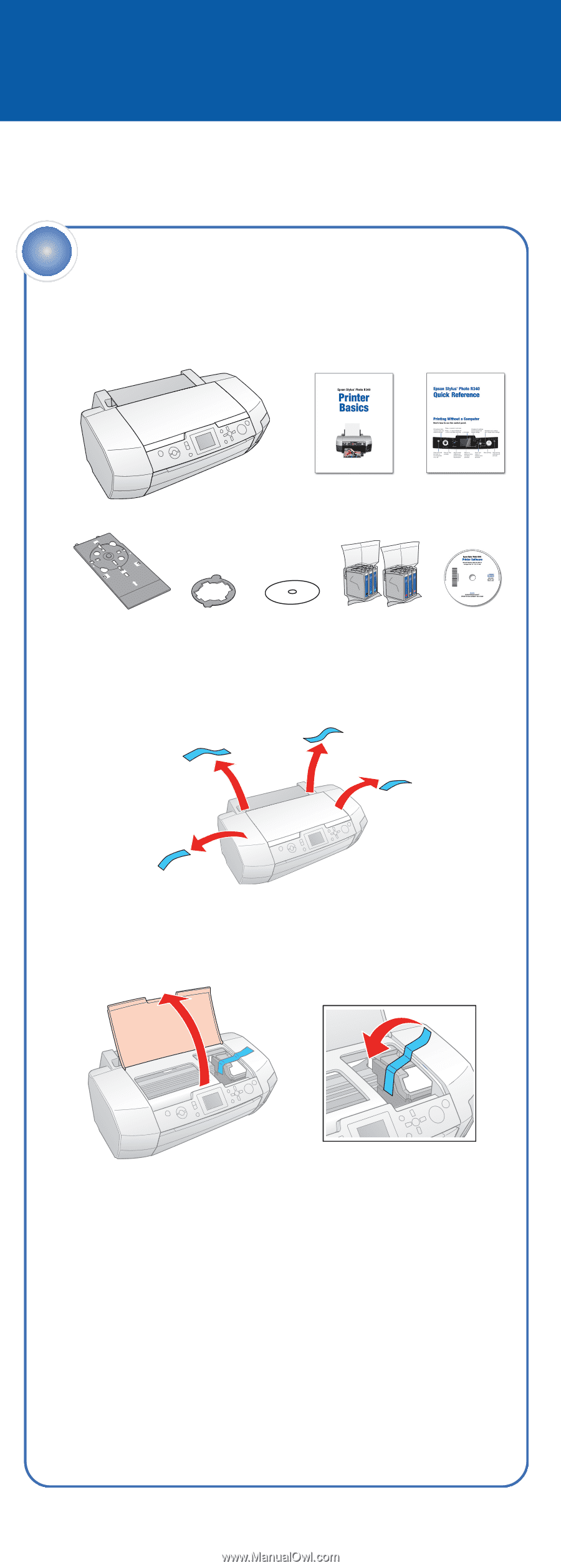
Unpack
1
If any of these items are missing, contact Epson
®
as described on
the back of this sheet.
2
Remove all of the exterior tape.
3
Lift the printer cover, then remove the tape from the ink cartridge
cover.
1
Epson Stylus
®
Photo R340
Please read these instructions before using the printer.
*410228300*
*410228300*
Small CD
insert
CD/DVD tray
CD position
check disk
Ink cartridges
Printer
Software
CD-ROM
Printer Basics
Quick Reference
Card
Start Here









