Epson R800 User's Guide - Page 60
Creating a Custom Profile, with your profile-building software such as Monaco Systems MonacoEZcolor or - test page
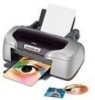 |
UPC - 010343848849
View all Epson R800 manuals
Add to My Manuals
Save this manual to your list of manuals |
Page 60 highlights
12. Click the ICM button under Color Management. 13. Click the Off (No Color Adjustment) button. IMPORTANT! Select ICM, then click Off (No Color Adjustment) 14. Click OK. 15. Click OK to print. 16. Repeat these steps to print a test target for each paper type you plan to print on. Creating a Custom Profile If you're creating a custom profile for your printer, follow the instructions provided with your profile-building software (such as Monaco Systems MonacoEZcolor or GretagMacbeth ProfileMaker) to create your custom profile using the test target you printed. Once you create the profile, be sure to place it in the correct folder on your computer, as recommended by Microsoft or Apple®. 60 Printing Special Photos

60
Printing Special Photos
12. Click the
ICM
button under Color Management.
13. Click the
Off (No Color Adjustment)
button.
14. Click
OK
.
15. Click
OK
to print.
16. Repeat these steps to print a test target for each paper type you plan to print on.
Creating a Custom Profile
If you’re creating a custom profile for your printer, follow the instructions provided
with your profile-building software (such as Monaco Systems MonacoEZcolor or
GretagMacbeth ProfileMaker) to create your custom profile using the test target you
printed. Once you create the profile, be sure to place it in the correct folder on your
computer, as recommended by Microsoft or Apple.
®
IMPORTANT!
Select ICM, then click Off
(No Color Adjustment)














