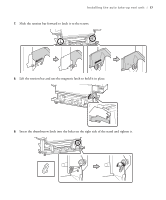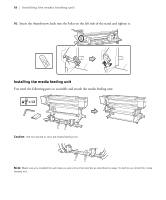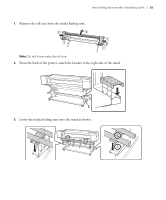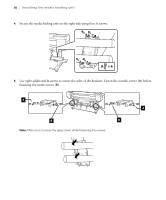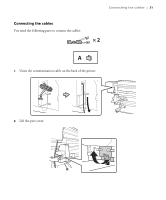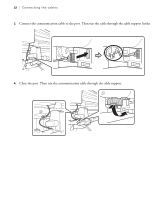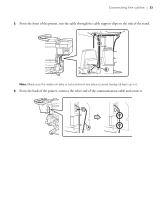Epson S60600 User Manual - Page 22
Close the port. Then run the communication cable through the cable support.
 |
View all Epson S60600 manuals
Add to My Manuals
Save this manual to your list of manuals |
Page 22 highlights
22 | Connecting the cables 3. Connect the communication cable to the port. Then run the cable through the cable support hooks. 4. Close the port. Then run the communication cable through the cable support.

22
|
Connecting the cables
3.
Connect the communication cable to the port. Then run the cable through the cable support hooks.
4.
Close the port. Then run the communication cable through the cable support.