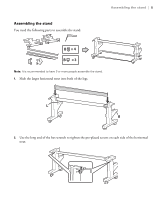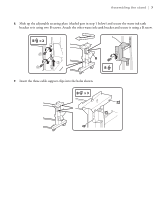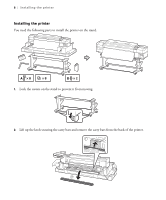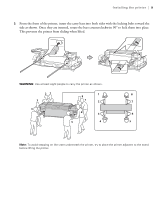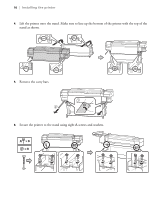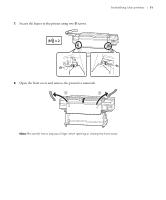Epson S60600 User Manual - Page 6
Attach the waste ink tank bracket to the right side of the stand and secure it using
 |
View all Epson S60600 manuals
Add to My Manuals
Save this manual to your list of manuals |
Page 6 highlights
6 | Assembling the stand 3. Slide in both of the smaller horizontal struts. 4. Use the hex wrench to tighten the screw on each of the four corners. 5. Attach the waste ink tank bracket to the right side of the stand and secure it using a B screw.

6
|
Assembling the stand
3.
Slide in both of the smaller horizontal struts.
4.
Use the hex wrench to tighten the screw on each of the four corners.
5.
Attach the waste ink tank bracket to the right side of the stand and secure it using a
B
screw.