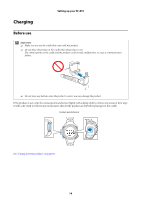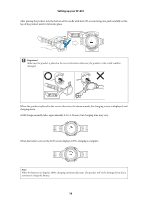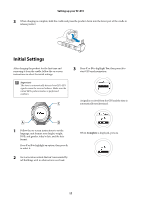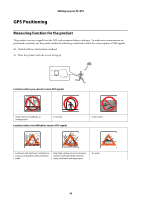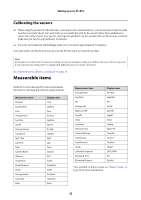Epson SF-810B User Manual - Page 18
Initial Settings
 |
View all Epson SF-810B manuals
Add to My Manuals
Save this manual to your list of manuals |
Page 18 highlights
Setting up your SF-810 3 When charging is complete, hold the cradle and press the product down into the lower part of the cradle to release product. Initial Settings After charging the product for the first time and removing it from the cradle, follow the on-screen instructions to select the initial settings. c Important: The time is automatically detected via GPS. GPS signals cannot be received indoors. Make sure the initial GPS synchronization is performed outdoors. 3 Press C or D to highlight Yes, then press A to start GPS synchronization. A signal is received from the GPS and the time is automatically synchronized. 1 Follow the on-screen instructions to set the language; unit format; your height, weight, DOB, and gender; today's date; and the date format. Press C or D to highlight an option, then press A to select it. 2 Go to a location outside that isn't surrounded by tall buildings with no obstructions overhead. When Complete is displayed, press A. 17