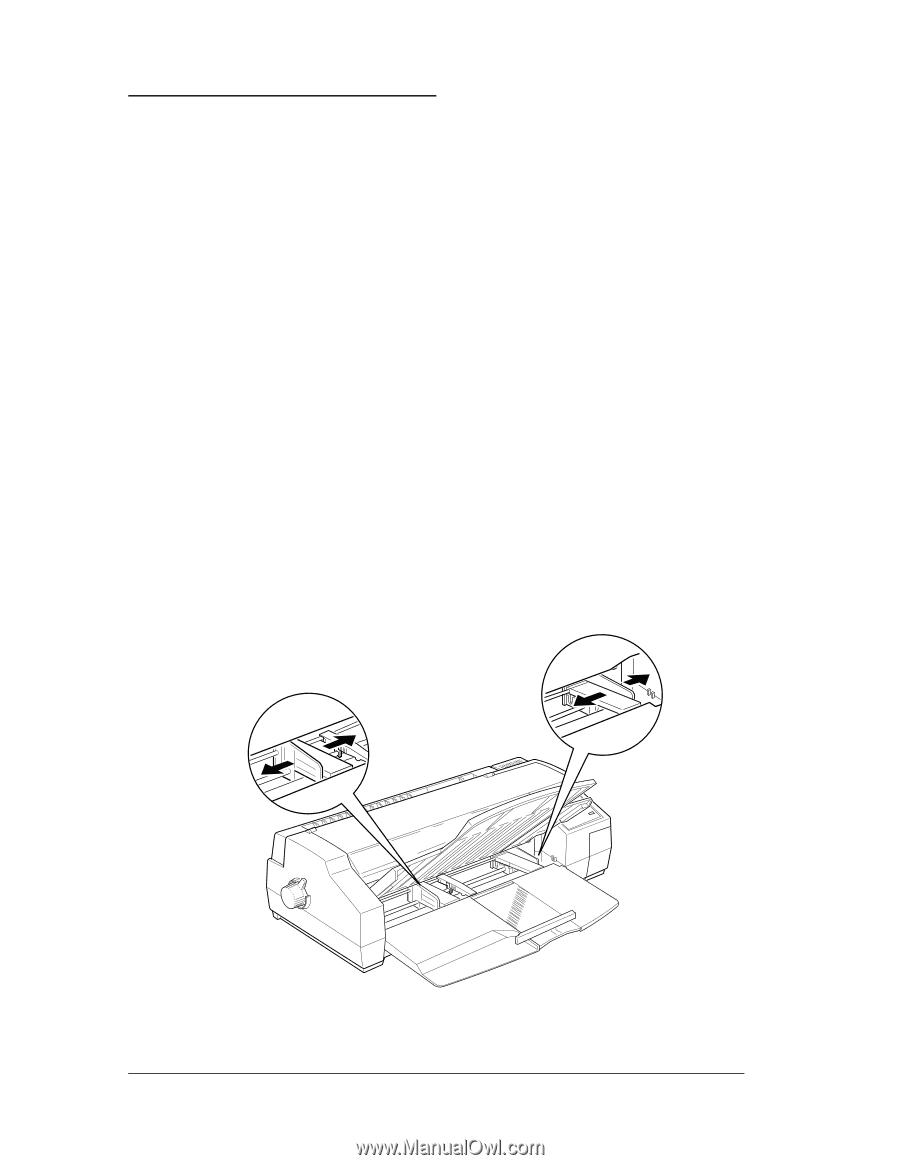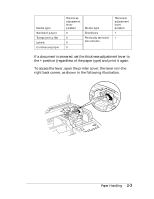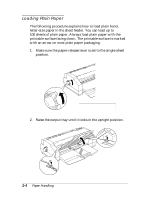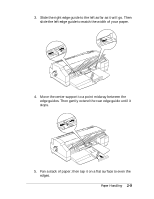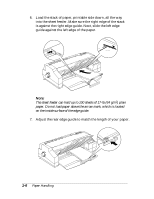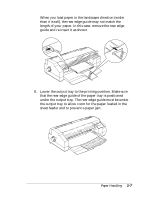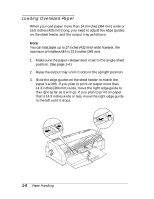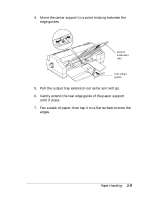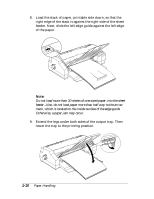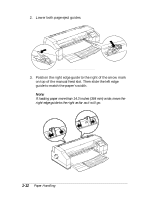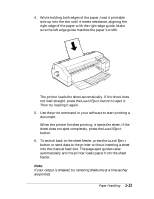Epson Stylus 1500 User Manual - Page 21
Loading Oversized Paper, paper's width. If you plan to print on paper more than
 |
View all Epson Stylus 1500 manuals
Add to My Manuals
Save this manual to your list of manuals |
Page 21 highlights
Loading Oversized Paper When you load paper more than 14.3 inches (364 mm) wide or 16.5 inches (420 mm) long, you need to adjust the edge guides on the sheet feeder and the output tray as follows. Note: You can load paper up to 17 inches (432 mm) wide; however, the maximum printable width is 13.6 inches (345 mm). 1. Make sure the paper-release lever is set to the single-sheet position. (See page 1-4.) 2. Raise the output tray until it locks in the upright position. 3. Slide the edge guides on the sheet feeder to match the paper's width. If you plan to print on paper more than 14.3 inches (364 mm) wide, move the right edge guide to the right as far as it will go. If you plan to print on paper that is 14.3 inches wide or less, move the right edge guide to the left until it stops. 1-8 Paper Handling