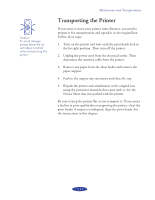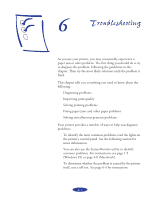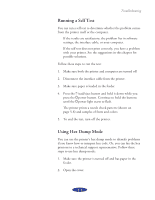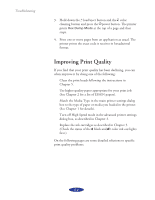Epson Stylus COLOR 800N User Manual - Page 72
Reading the Control Panel Lights, When an ink light - stylus color 800 troubleshooting
 |
View all Epson Stylus COLOR 800N manuals
Add to My Manuals
Save this manual to your list of manuals |
Page 72 highlights
Troubleshooting You can use the printer's hex dump mode to pinpoint communication problems. Then you can fax the printout to a technical support representative or interpret it yourself. See page 6-3 for instructions. For the latest information, check the EPSON Stylus COLOR 800 Help program and the ReadMe file in the EPSON program group or folder. If none of the suggested solutions in this chapter solve your problem, contact EPSON as described under "Where to Get Help" in the Introduction. S S B A B A P S B A P S B A Reading the Control Panel Lights Follow these guidelines when the control panel lights come on or flash: . When the paper light flashes, paper is jammed in the printer. Turn off the printer and gently pull out all paper. Then press the E load/eject button. See page 6-14 for more information. When the paper light comes on, your paper ran out or is incorrectly loaded. Load paper in the feeder and then press the E load/eject button. When an ink light flashes, your ink supply is low. Make sure you have a replacement cartridge. When an ink light comes on, you need to replace the ink cartridge. See Chapter 5 for instructions. When the power light and paper light flash and all the other lights are on, your printer has a carriage error. See page 6-9 for more information. When all the lights flash, your printer may have an internal error. See page 6-10 for more information. 6-2