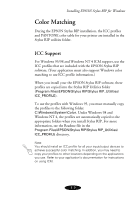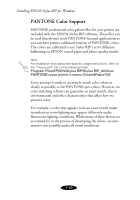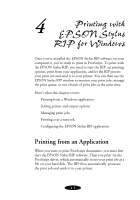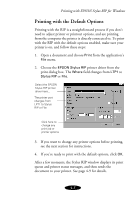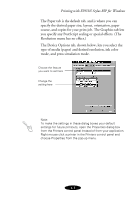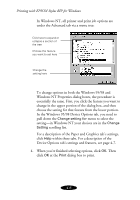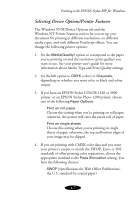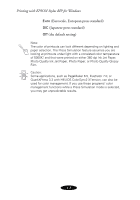Epson Stylus COLOR 900G User Manual - Epson Stylus RIP Mac & PC - Page 55
Printing and Setting Printer Options
 |
View all Epson Stylus COLOR 900G manuals
Add to My Manuals
Save this manual to your list of manuals |
Page 55 highlights
Printing with EPSON Stylus RIP for Windows Printing and Setting Printer Options You can change several printer options, such as paper size and type, printer resolution, or specific PostScript options before you print. Note: The actual Properties dialog boxes differ between Windows 95/98 and Windows NT, but each allows you to change the same options. Follow these steps: 1. Open a document and choose Print or Print Setup from the File menu. 2. Select the Epson Stylus RIP printer driver from the Name menu and click Properties. 3. In Windows 95/98, you select printer options from three different tabs: Paper, Graphics, and Device Options. 4-4
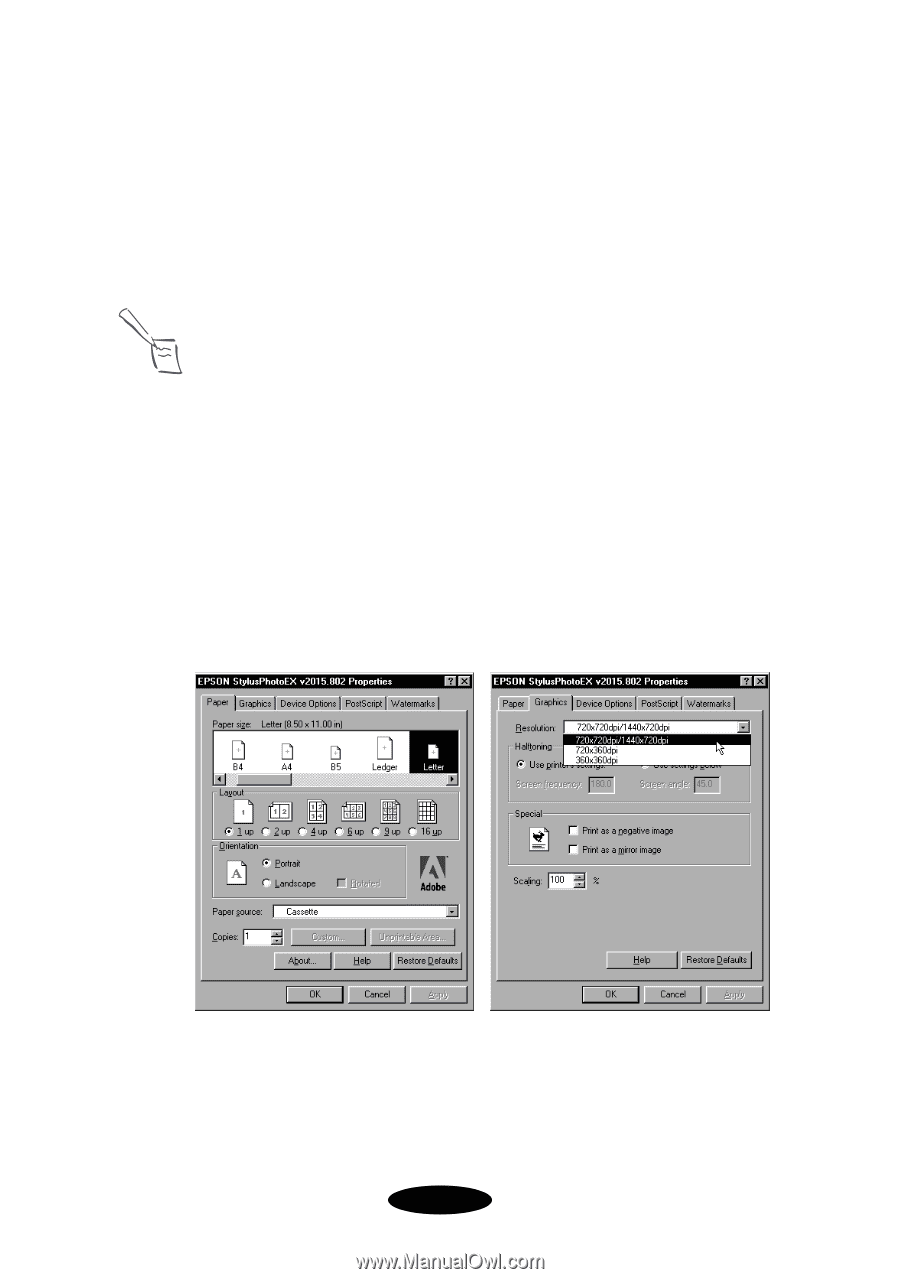
4-4
Printing with EPSON Stylus RIP for Windows
Printing and Setting Printer Options
You can change several printer options, such as paper size and
type, printer resolution, or specific PostScript options before
you print.
Note:
The actual Properties dialog boxes differ between Windows 95/98
and Windows NT, but each allows you to change the same options.
Follow these steps:
1.
Open a document and choose
Print
or
Print Setup
from
the File menu.
2.
Select the
Epson Stylus RIP
printer driver from the
Name
menu and click
Properties
.
3.
In Windows 95/98, you select printer options from three
different tabs: Paper, Graphics, and Device Options.