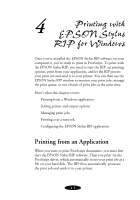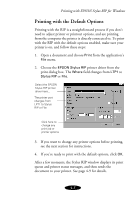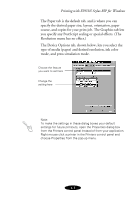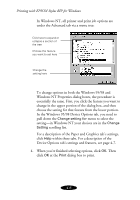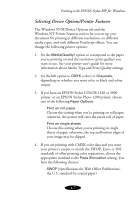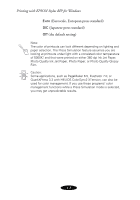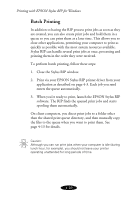Epson Stylus COLOR 900G User Manual - Epson Stylus RIP Mac & PC - Page 57
menu to select the, In the Windows 95/98 Device Options tab, you need
 |
View all Epson Stylus COLOR 900G manuals
Add to My Manuals
Save this manual to your list of manuals |
Page 57 highlights
Printing with EPSON Stylus RIP for Windows In Windows NT, all printer and print job options are under the Advanced tab via a menu tree: Click here to expand or collapse a section of the tree Choose the feature you want to set here Change the setting here To change options in both the Windows 95/98 and Windows NT Properties dialog boxes, the procedure is essentially the same. First, you click the feature you want to change in the upper portion of the dialog box, and then choose the setting for that feature from the lower portion. In the Windows 95/98 Device Options tab, you need to pull down the Change setting for menu to select the setting—in Windows NT your choices are in the Change Setting scrolling list. For a description of the Paper and Graphics tab’s settings, click Help within these tabs. For a description of the Device Options tab’s settings and features, see page 4-7. 4. When you’re finished selecting options, click OK. Then click OK at the Print dialog box to print. 4-6