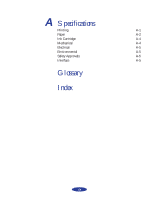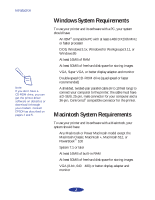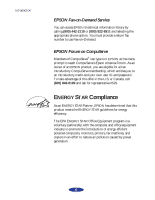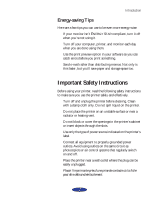Epson Stylus Photo User Manual - Page 11
Windows System Requirements, Macintosh System Requirements
 |
View all Epson Stylus Photo manuals
Add to My Manuals
Save this manual to your list of manuals |
Page 11 highlights
Introduction Note: If you don't have a CD-ROM drive, you can get the printer driver software on diskettes or download it through your modem. Contact EPSON as described on pages 4 and 5. Windows System Requirements To use your printer and its software with a PC, your system should have: An IBM® compatible PC with at least a 486 DX2/66 MHz or faster processor DOS, Windows 3.1x, Windows for Workgroups 3.11, or Windows 95 At least 16MB of RAM At least 50MB of free hard disk space for storing images VGA, Super VGA, or better display adapter and monitor Double-speed CD-ROM drive (quad-speed or faster recommended) A shielded, twisted-pair parallel cable (6 to 10 feet long) to connect your computer to the printer; the cable must have a D-SUB, 25-pin, male connector for your computer and a 36-pin, Centronics® compatible connector for the printer. Macintosh System Requirements To use your printer and its software with a Macintosh, your system should have: Any Macintosh or Power Macintosh model except the Macintosh Classic, Macintosh +, Macintosh 512, or PowerBook™ 100 System 7.1 or later At least 16MB of built-in RAM At least 50MB of free hard disk space for storing images VGA (8-bit, 640 × 480) or better display adapter and monitor 2