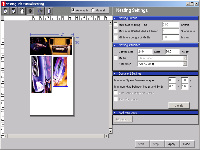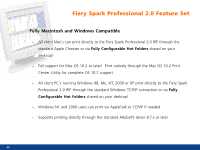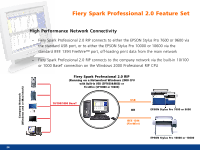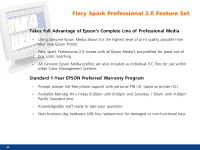Epson Stylus Pro 10000 - Photographic Dye Ink Quick Reference Guide - EFI Fier - Page 24
High Performance Network Connectivity
 |
View all Epson Stylus Pro 10000 - Photographic Dye Ink manuals
Add to My Manuals
Save this manual to your list of manuals |
Page 24 highlights
Fiery Spark Professional 2.0 Feature Set ➤ High Performance Network Connectivity - Fiery Spark Professional 2.0 RIP connects to either the EPSON Stylus Pro 7600 or 9600 via the standard USB port, or to either the EPSON Stylus Pro 10000 or 10600 via the standard IEEE 1394 FireWire™ port, off-loading print data from the main network - Fiery Spark Professional 2.0 RIP connects to the company network via the built-in 10/100 or 1000 BaseT connection on the Windows 2000 Professional RIP CPU Fiery Spark Professional 2.0 RIP (Running on a Networked Windows 2000 CPU with Built-in USB (SP7600&9600) or FireWire (SP10000 or 10600) 10/100/1000 BaseT USB OR IEEE 1394 (FireWire) EPSON Stylus Pro 7600 or 9600 Company Network (Windows and or Macintosh) EPSON Stylus Pro 10000 or 10600 24