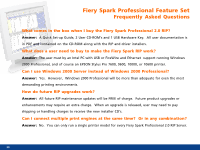Epson Stylus Pro 10000 - Photographic Dye Ink Quick Reference Guide - EFI Fier - Page 31
FierySpark Professional Feature Set
 |
View all Epson Stylus Pro 10000 - Photographic Dye Ink manuals
Add to My Manuals
Save this manual to your list of manuals |
Page 31 highlights
FierySpark Professional Feature Set Frequently Asked Questions What if I lose my USB Hardware Key? Answer: You must buy a new copy of the Fiery Spark Professional 2.0 Software. What if my USB Hardware Key is malfunctioning? Answer: In the unlikely event your USB Hardware Key is bad, simply contact EPSON through your standard Preferred Protection Plan Warranty and we will replace it for FREE with the return of your defective key. (new USB key can be cross-shipped using a credit card) What is the warranty program for the Fiery Spark Professional 2.0 RIP? Answer: The Fiery Spark Professional 2.0 RIP is covered under the standard 1-Year EPSON Preferred Protection Plan Warranty. If you are having any difficulties, please contact EPSON directly for solution. Can I connect my EPSON Stylus Pro printer to the Fiery Spark Professional 2.0 RIP via an Ethernet connection? Answer: No. Only the USB port is supported between the SP7600 or SP9600 or FireWire port for the SP10000 or SP10600 to the Fiery Spark Professional 2.0 RIP. If I already own an EPSON Color Calibrator, can I use it to calibrate the Fiery Spark Professional 2.0 RIP? Answer: Yes. However, your must download the EPSON Color Calibrator Software version 3.1 from the Epson web site. The hardware is the exact same, but the calibrator software is different. 31