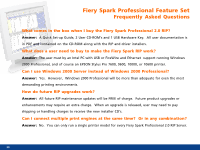Epson Stylus Pro 10000 - Photographic Dye Ink Quick Reference Guide - EFI Fier - Page 32
Frequently Asked Questions
 |
View all Epson Stylus Pro 10000 - Photographic Dye Ink manuals
Add to My Manuals
Save this manual to your list of manuals |
Page 32 highlights
FierySpark Professional Feature Set Frequently Asked Questions If I already own the Fiery Spark Pro RIP 1.0 version for the SP10000, how can Upgrade to version 2.0? Answer: You get a FREE upgrade. Simply go to www.prographics.epson.com and purchase the DEMO version to receive your updated install CD's. Or visit your local dealer, they might have copies for you to take. Or visit Epson at one of our tradeshow booths and we will give them out for FREE. Just ask. So, the Demo Versions of the Fiery Spark Pro 2 RIPs are FULL VERSIONS? Answer: Yes, the CD installers that come in the DEMO versions of the Fiery Spark Pro 2 RIPs are exactly the same installer CD's for the FULL version. The USB key that came with the Fiery Spark Pro 1.0 RIP for the SP10000 is compatible with the new Fiery Spark Pro 2.0 RIP software. Can I use the USB key from the Fiery Spark Pro 1.0 RIP for the Fiery Spark Pro RIP 2.0 for the EPSON Stylus Pro 7600 or 9600? Answer: No. The USB keys are not compatible between the SP7600/9600 and the SP10000/10600. How do I use the Fiery RIPs with Mac OS 10.2? Answer: You must be using Mac OS 10.2 or later. Then you simply copy the PPD file from the driver installer CD to the following directory within your Mac OS 10.2 system: /Library/Printers/PPDs/Contents/Resources/en.lproj Then you simply configure the printer as normal through the standard Apple Print Center Utility. 32