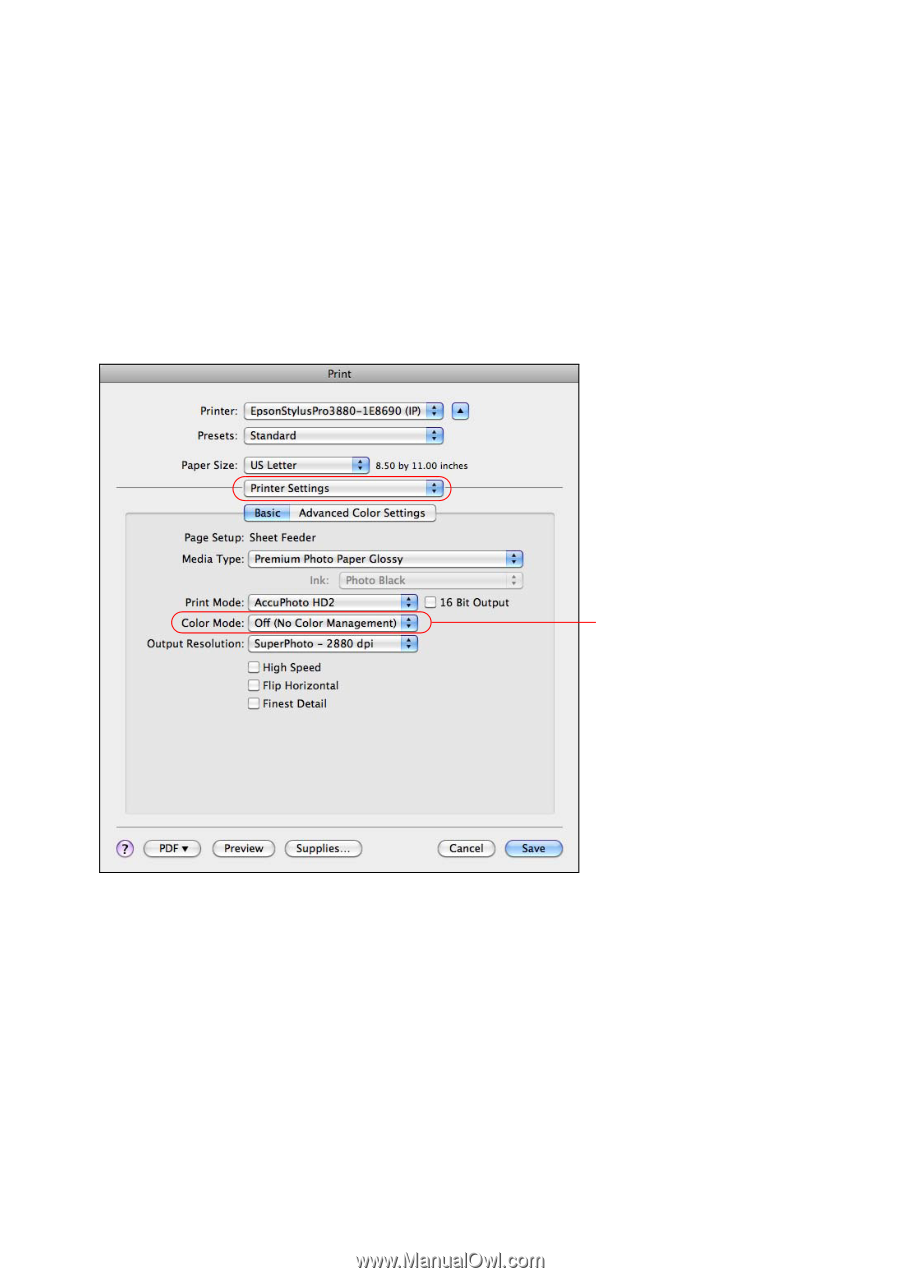Epson Stylus Pro 3880 Designer Edition Managing Color Guide - Page 23
In the Color Mode pop-up menu, select, If you are using an Epson Premium ICC profile, set
 |
View all Epson Stylus Pro 3880 Designer Edition manuals
Add to My Manuals
Save this manual to your list of manuals |
Page 23 highlights
Print Your Color-Managed Photo 1. Select your Epson professional printer in the Printer list. 2. Click d to expand the Print window, if necessary. 3. Select the Paper Size setting that matches the size paper you're printing on. 4. Select Printer Settings from the pop-up menu. 5. Select the Media Type setting for the paper you'll use for the print. 6. In the Color Mode pop-up menu, select Off (No Color Adjustment). IMPORTANT: Select Off (No Color Adjustment) Note: Make sure you select Off (No Color Adjustment), if available. If you don't, the printer driver will apply additional correction to the image data, producing inaccurate results. 7. If you are using an Epson Premium ICC profile, set the Print Quality setting to match your profile. 8. Turn off the High Speed option. Print With Adobe Photoshop CS5 23