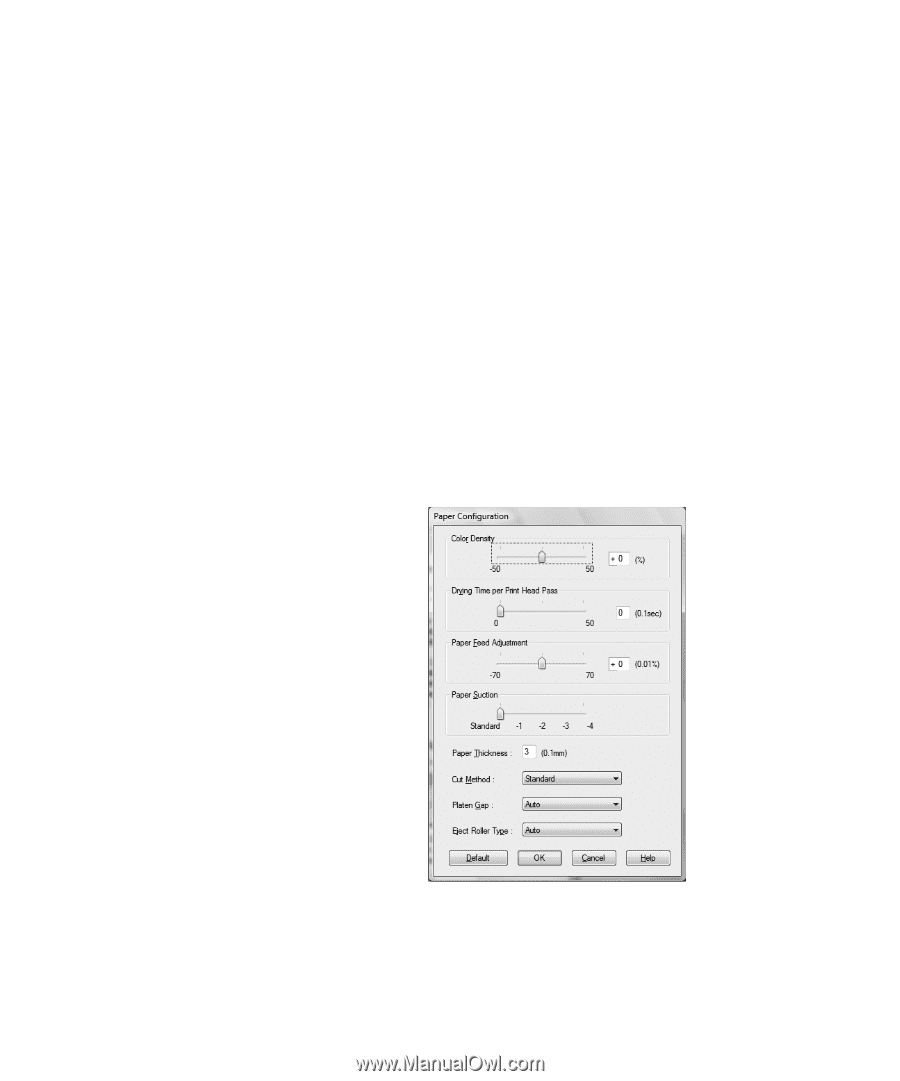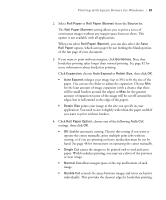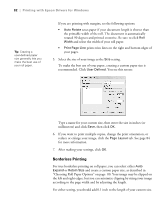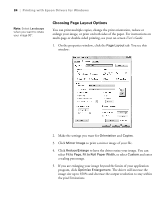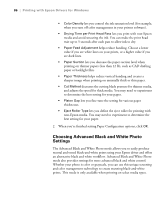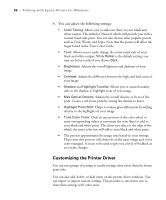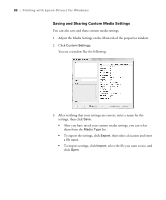Epson Stylus Pro 4880 Portrait Edition Printer Guide - Page 85
Choosing Paper Configuration Options, performance, click
 |
View all Epson Stylus Pro 4880 Portrait Edition manuals
Add to My Manuals
Save this manual to your list of manuals |
Page 85 highlights
Printing with Epson Drivers for Windows | 85 Depending on the resolution of the original image and the print size, you may see reduced quality in the print. 6. Click Print Bckg Color if you want to print color on the background of the page, then select the color you want to use. Click Job Settings if you want to have the time, date, and other information about your print job printed at the top or bottom of the page. Click Details, then select the settings you want to use. Click OK or Apply when you're finished setting Page Layout options. Note: You may need to change the Color Density setting if your custom profile was created to optimize D-max and color gamut. Choosing Paper Configuration Options 1. If you are using non-Epson media and you need to fine-tune its performance, click the Main tab and then the Paper Config button. You see the following: Select the correct settings to match your ICC profile. These settings override any paper configuration settings you may have made using the printer's control panel. 85